I am using ListView to display a list of comments and possibly subcomments if they exist on a comment. I'm trying to scroll to a specific subcomment via its ref, but I am not able to get it to work. I used 3 components (boiled down below) to accomplish this:
1. Comments
import React, { Component } from 'react'
import { TouchableOpacity, ListView, View, Text } from 'react-native'
import CommentRow from './commentRow'
const ds = new ListView.DataSource({ rowHasChanged: ( r1, r2 ) => r1.id !== r2.id });
const commentsDataSource = [
{id: '1', body: 'comment 1'},{id: '2', body: 'comment 2'},{id: '3', body: 'comment 3'},{id: '4', body: 'comment 4'},{id: '5', body: 'comment 5'},{id: '6', body: 'comment 6'},{id: '7', body: 'comment 7'},{id: '8', body: 'comment 8'},{id: '9', body: 'comment 9'},{id: '10', body: 'comment 10'},
{id: '11', body: 'comment 11'},{id: '12', body: 'comment 12', hasSubComments: true},{id: '13', body: 'comment 13'},{id: '14', body: 'comment 14'},{id: '15', body: 'comment 15'},{id: '16', body: 'comment 16'},{id: '17', body: 'comment 17'},{id: '18', body: 'comment 18'},{id: '19', body: 'comment 19'},{id: '20', body: 'comment 20'}
];
export default class Comments extends Component {
constructor(props) {
super(props);
this.state = {
dataSource: ds.cloneWithRows(commentsDataSource)
};
}
scrollToSubCommentRef(ref) {
this.rowz[ref].measure((ox, oy, width, height, px, py) => {
const offsetY = oy;
this.refs.mainListView.scrollTo({ y: offsetY })
});
}
render() {
return (
<View>
<TouchableOpacity style={{backgroundColor: 'red', padding: 50}}
onPress={() => this.scrollToSubCommentRef('subComment_10')}>
<Text>Scroll to subComment_10!</Text>
</TouchableOpacity>
<ListView ref="mainListView"
renderRow={comment => <CommentRow comment={comment} />}
dataSource={this.state.dataSource}
enableEmptySections={true} />
</View>
)
}
}
2. CommentRow
import React, { Component } from 'react';
import { View } from 'react-native'
import CommentListItem from './commentListItem'
export default class CommentRow extends Component {
render() {
const comment = this.props.comment;
return (
<View key={`comment_${comment.id}`} style={{overflow: 'hidden'}}>
<CommentListItem comment={comment} />
</View>
)
}
}
3. CommentListItem
import React, { Component } from 'react'
import { View, Text } from 'react-native'
const subComments = [
{id: '1', body: 'subcomment 1'},{id: '2', body: 'subcomment 2'},{id: '3', body: 'subcomment 3'},{id: '4', body: 'subcomment 4'},{id: '5', body: 'subcomment 5'},{id: '6', body: 'subcomment 6'},{id: '7', body: 'subcomment 7'},{id: '8', body: 'subcomment 8'},{id: '9', body: 'subcomment 9'},{id: '10', body: 'subcomment 10'},
{id: '11', body: 'subcomment 11'},{id: '12', body: 'subcomment 12'},{id: '13', body: 'subcomment 13'},{id: '14', body: 'subcomment 14'},{id: '15', body: 'subcomment 15'},{id: '16', body: 'subcomment 16'},{id: '17', body: 'subcomment 17'},{id: '18', body: 'subcomment 18'},{id: '19', body: 'subcomment 19'},{id: '20', body: 'subcomment 20'},
{id: '21', body: 'subcomment 21'},{id: '22', body: 'subcomment 22'},{id: '23', body: 'subcomment 23'},{id: '24', body: 'subcomment 24'},{id: '25', body: 'subcomment 25'},{id: '26', body: 'subcomment 26'},{id: '27', body: 'subcomment 27'},{id: '28', body: 'subcomment 28'},{id: '29', body: 'subcomment 29'},{id: '30', body: 'subcomment 30'},
{id: '31', body: 'subcomment 31'},{id: '32', body: 'subcomment 32'},{id: '33', body: 'subcomment 33'},{id: '34', body: 'subcomment 34'},{id: '35', body: 'subcomment 35'},{id: '36', body: 'subcomment 36'},{id: '37', body: 'subcomment 37'},{id: '38', body: 'subcomment 38'},{id: '39', body: 'subcomment 39'},{id: '40', body: 'subcomment 40'},
{id: '41', body: 'subcomment 41'},{id: '42', body: 'subcomment 42'},{id: '43', body: 'subcomment 43'},{id: '44', body: 'subcomment 44'},{id: '45', body: 'subcomment 45'},{id: '46', body: 'subcomment 46'},{id: '47', body: 'subcomment 47'},{id: '48', body: 'subcomment 48'},{id: '49', body: 'subcomment 49'},{id: '50', body: 'subcomment 50'},
{id: '51', body: 'subcomment 51'},{id: '52', body: 'subcomment 52'},{id: '53', body: 'subcomment 53'},{id: '54', body: 'subcomment 54'},{id: '55', body: 'subcomment 55'},{id: '56', body: 'subcomment 56'},{id: '57', body: 'subcomment 57'},{id: '58', body: 'subcomment 58'},{id: '59', body: 'subcomment 59'},{id: '60', body: 'subcomment 60'},
{id: '61', body: 'subcomment 61'},{id: '62', body: 'subcomment 62'},{id: '63', body: 'subcomment 63'},{id: '64', body: 'subcomment 64'},{id: '65', body: 'subcomment 65'},{id: '66', body: 'subcomment 66'},{id: '67', body: 'subcomment 67'},{id: '68', body: 'subcomment 68'},{id: '69', body: 'subcomment 69'},{id: '70', body: 'subcomment 70'}
];
export default class CommentListItem extends Component {
rowz = []; // to hold subComment refs for scroll access
subCommentsList = () => {
return subComments.map((subComment, i) => {
return (
<View ref={i => this.rowz["subComment_"+subComment.id] = i} key={"subComment_"+subComment.id}>
<Text>{subComment.body}</Text>
</View>
);
});
}
render() {
const comment = this.props.comment;
return (
<View>
<Text>{comment.body}</Text>
{comment.hasSubComments && this.subCommentsList()}
</View>
)
}
}
In the parent component #1 I tried to scroll to a subComment via its ref of subComment_10, but measure gives an undefined error. I understand this.rowz doesn't exist in #1 just in #3 where the subComments map iterates over each subComment and assigns it to the rowz array (I just realized it does not assign the subComment_idhere to the rowz array for some reason).
So how can we fix the ref assignment issue in the #3 map so the rowz array gets a list of all the subComment refs so we can scroll to them? And how can we get the TouchableOpacity with this.scrollToSubCommentRef('subComment_10') in #1 to scroll the mainListView to subComment_10?
UPDATE
With the provided solution, the ref is passed to the rowz array successfully, but as you'll notice, it does not scroll to subComment_10, instead it scrolls to the bottom of comment 10. It should scroll to the top of subComment_10 so that it is the top most visible subComment on click of the TouchableHighlight:

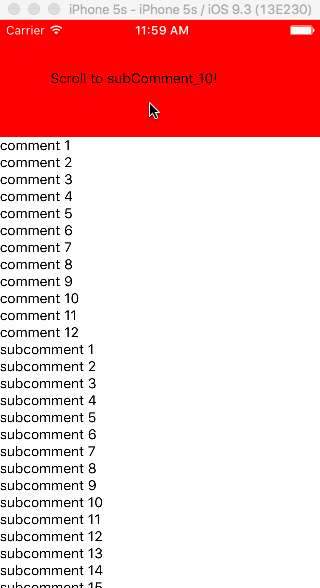
rowsarray in the top of #3 holds the list ofsubcommentswhen assigned by thereffunction you mentioned, so the refsubcomment_10exists in therowsarray. – ToppingrowstorowzI thought it may conflict with something, but I realized that it does not assign therefstorowzwhen I log it. You may have more experience and know where the issue is :) – Topping