In fact, this question is consist of two questions targeting the same behaviour.
How can I add text (varies by each panel) to a fixed location in panel area? I'm aware of
panel.textandlatticeExtra::layersolution but it adds text using plotting area coordinates. For instance, I want to add text to bottom-right corner of each panel even if their scales are different.How to add text out of levelplot panel area(s)? Method explained here requires that levelplot has a
plot_01.legend.top.vparea to add text which I don't have and thetrellisobject was plotted before. Besides, I want to add text to left ofylabshown in the figure below. I usedylabhere to state the meaning of rows but I need a second ylab that represents y-axis values. I found another question for this problem but It does not work.
The plot above is created by raster::stack object and a rasterVis::levelplot method. I consent to a dirty solution even if I prefer an elegant one. Also despite the question above, I'm open to other approaches that use levelplot.

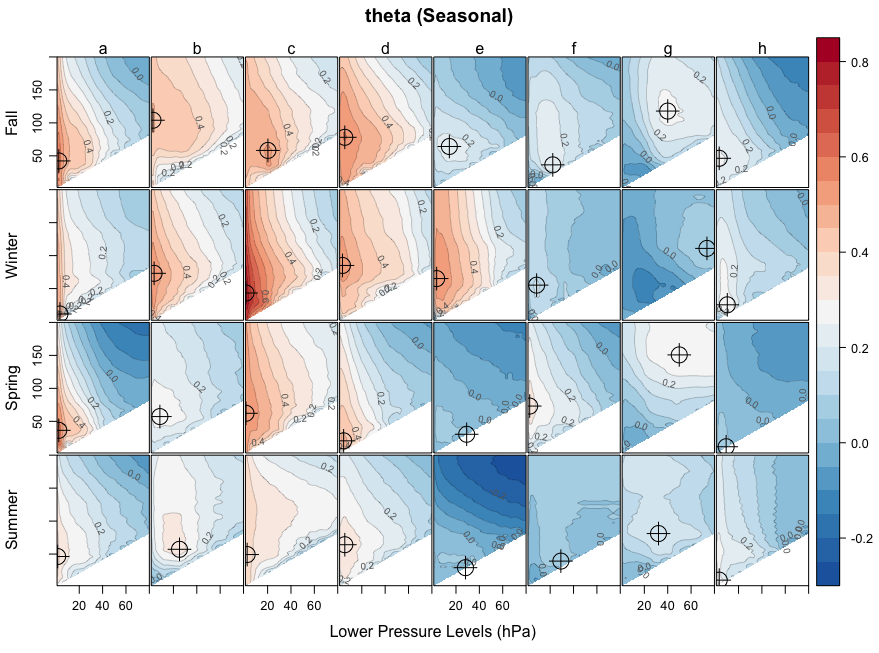

names.attrinlevelplotallows you to assign names to each panel. eg.names=c("One","Two","Three")andlevelplot(yourstack, names.attr=names)– Fifteenth