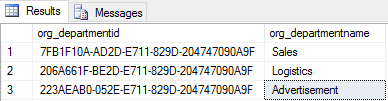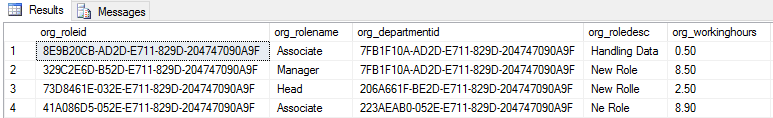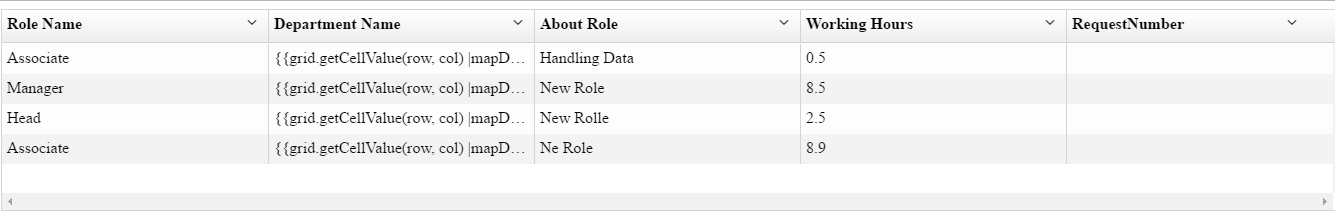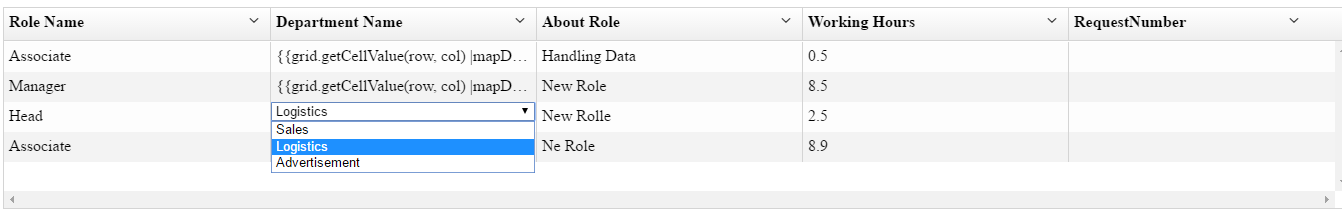I am using ui-grid to bind data from Role Table which contains Department Id as PrimaryKey. I am calling Web Api to get all the roles in the table and show in ui-grid.
Department Table
Role Table
My real problem is that I want to convert Department Id to Department Name when it binds to grid using cellFilter and that is why I declare objMapping to map Department Id with Department Name. But every time when I run I see that cellFilter custom function i.e. 'mapDepartmentName' is getting called before objMapping is being set and also I am not able to refer objMapping in 'mapDepartmentName'.
My grid looks like this:-
However when I edit I get the result as below which is absolutely correct:-
My code snippet as below:-
var myApp = angular.module('appHome', ['ui.grid', 'ui.grid.edit']);
myApp.controller("ctrlRole", ['$scope', 'MetadataOrgFactory', function ($scope, MetadataOrgFactory) {
var arrDepts = [];
var objMapping = {};
MetadataOrgFactory.getApiCall('getpublisheddepts', function (dataSuccess) {
$scope.department = dataSuccess;
for (var cntElem = 0; cntElem < dataSuccess.length; cntElem++) {
var objDept = { id: dataSuccess[cntElem].DeptId, DeptId: dataSuccess[cntElem].DeptName }
arrDepts.push(objDept);
objMapping[dataSuccess[cntElem].DeptId] = dataSuccess[cntElem].DeptName;
}
$scope.gridRole.columnDefs[1].editDropdownOptionsArray = arrDepts;
}, function (dataError) {
});
$scope.gridRole = {
data: 'roleData',
columnDefs: [
{
field: 'RoleName', displayName: 'Role Name',
},
{
field: 'DeptId', displayName: 'Department Name',
editableCellTemplate: 'ui-grid/dropdownEditor',
cellFilter: 'mapDepartmentName:this',
editDropdownValueLabel: 'DeptId',
},
{
field: 'RoleDesc', displayName: 'About Role',
},
{
field: 'WorkingHrs', displayName: 'Working Hours',
},
{
field: 'RequestNumber', displayName: 'RequestNumber',
cellEditableCondition: true
}
]
}
MetadataOrgFactory.getApiCall('getallroles', function (dataSuccess) {
$scope.roleData = dataSuccess;
}, function (dataError) {
});
}])
.filter('mapDepartmentName', function () {
return function (input, scope) {
if (!input) {
return '';
} else {
return objMapping[input];
}
};
});<!DOCTYPE html>
<html>
<head>
<title></title>
<style>
.gridStyle {
border: 5px solid #d4d4d4;
height: 200px;
}
</style>
<meta charset="utf-8" />
<script src="https://ajax.googleapis.com/ajax/libs/jquery/3.1.1/jquery.min.js"></script>
<script src="https://ajax.googleapis.com/ajax/libs/angularjs/1.6.0/angular.min.js"></script>
<link rel="stylesheet" href="https://cdn.rawgit.com/angular-ui/bower-ui-grid/master/ui-grid.min.css" />
<script src="https://cdn.rawgit.com/angular-ui/bower-ui-grid/master/ui-grid.min.js"></script>
<script src="../Scripts/AngularControllers/RoleController.js"></script>
<script src="../Scripts/AngularServices/ApiCallService.js"></script>
</head>
<body ng-app="appHome">
<div ng-controller="ctrlRole">
<div class="gridStyle" ui-grid="gridRole" ui-grid-edit>
</div>
</div>
</body>
</html>