Goal: To support dynamic loading of Javascript modules contingent on some security or defined user role requirement such that even if the name of the module is identified in dev tools, it cannot be successfully imported via the console.
A JavaScript module can be easily uploaded to a cloud storage service like Firebase (#AskFirebase) and the code can be conditionally retrieved using a Firebase Cloud Function firebase.functions().httpsCallable("ghost"); based on the presence of a custom claim or similar test.
export const ghost = functions.https.onCall(async (data, context) => {
if (! context.auth.token.restrictedAccess === true) {
throw new functions.https.HttpsError('failed-precondition', 'The function must be called while authenticated.');
}
const storage = new Storage();
const bucketName = 'bucket-name.appspot.com';
const srcFilename = 'RestrictedChunk.chunk.js';
// Downloads the file
const response = await storage
.bucket(bucketName)
.file(srcFilename).download();
const code = String.fromCharCode.apply(String, response[0])
return {source: code};
})
In the end, what I want to do...
...is take a webpack'ed React component, put it in the cloud, conditionally download it to the client after a server-side security check, and import() it into the user's client environment and render it.
Storing the Javascript in the cloud and conditionally downloading to the client are easy. Once I have the webpack'ed code in the client, I can use Function(downloadedRestrictedComponent) to add it to the user's environment much as one would use import('./RestrictedComponent') but what I can't figure out is how to get the default export from the component so I can actually render the thing.
import(pathToComponent) returns the loaded module, and as far as I know there is no option to pass import() a string or a stream, just a path to the module. And Function(downloadedComponent) will add the downloaded code into the client environment but I don't know how to access the module's export(s) to render the dynamically loaded React components.
Is there any way to dynamically import a Javascript module from a downloaded stream?
Edit to add: Thanks for the reply. Not familiar with the nuances of Blobs and URL.createObjectURL. Any idea why this would be not found?
const ghost = firebase.functions().httpsCallable("ghost");
const LoadableRestricted = Loadable({
// loader: () => import(/* webpackChunkName: "Restricted" */ "./Restricted"),
loader: async () => {
const ghostContents = await ghost();
console.log(ghostContents);
const myBlob = new Blob([ghostContents.data.source], {
type: "application/javascript"
});
console.log(myBlob);
const myURL = URL.createObjectURL(myBlob);
console.log(myURL);
return import(myURL);
},
render(loaded, props) {
console.log(loaded);
let Component = loaded.Restricted;
return <Component {...props} />;
},
loading: Loading,
delay: 2000
});

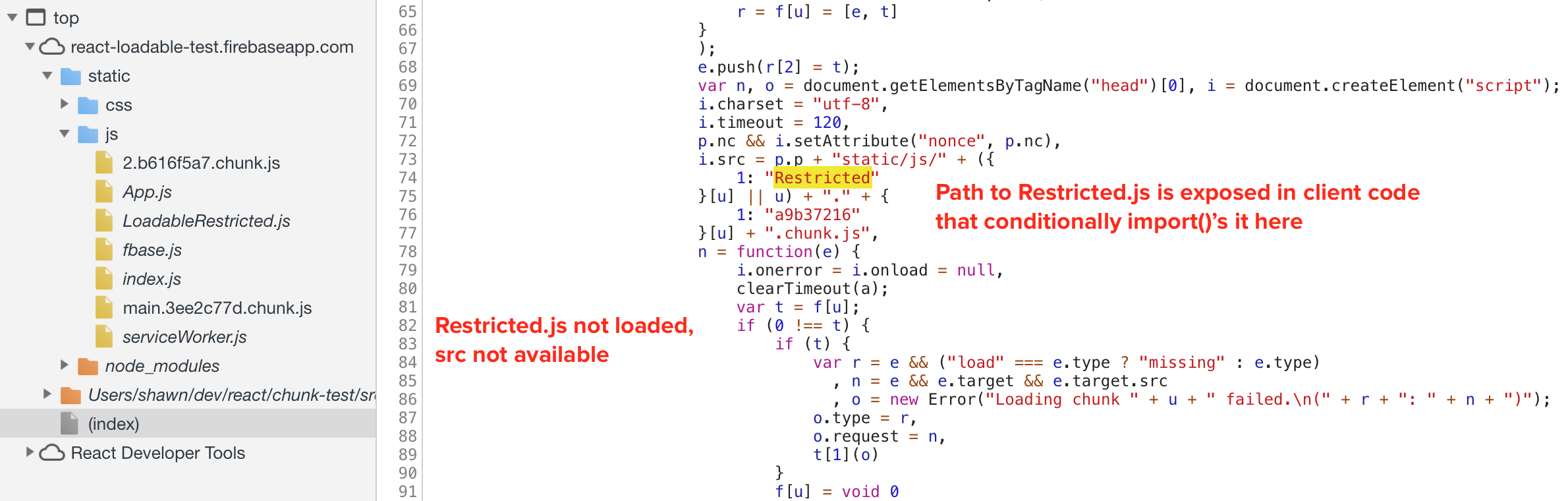
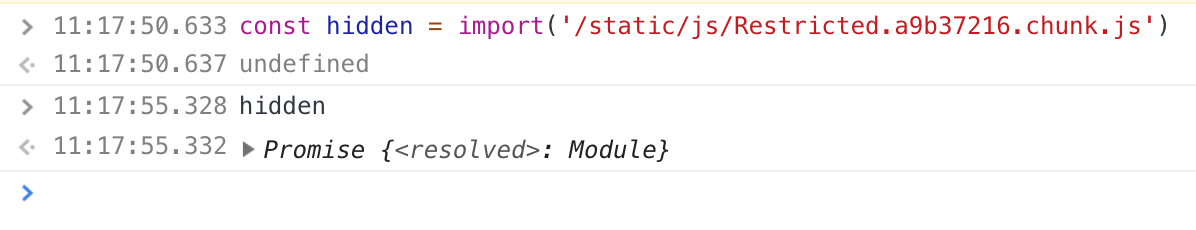
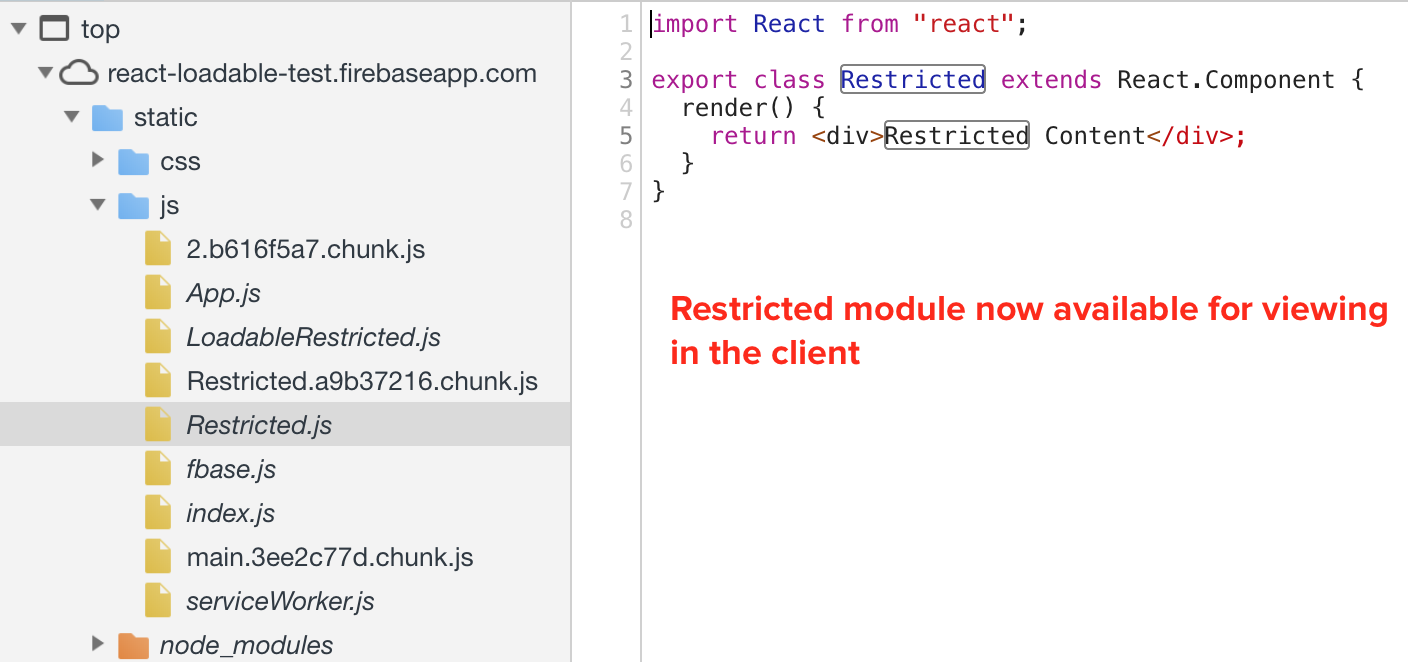
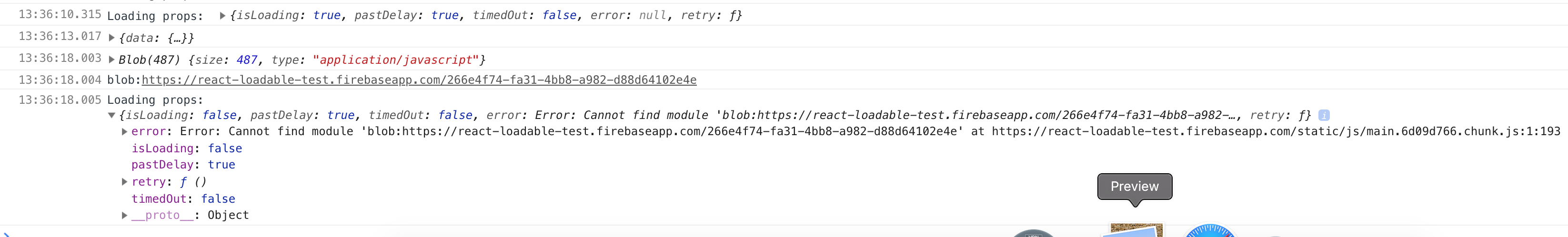
./RestrictedComponent.jsand if the user has been authenticated, import that component? Is so, have you considered React.lazy? – IlonaReact.lazymay help with the dynamic import aspect (thank you) but doesn't itself prevent unauthenticated users from retrieving the restricted JavaScript from the server by GET'ing from the endpoint apart from the client UI check. – Delaware