When I go to import a vector image using Android Vector Asset Studio, it becomes distorted, even in the preview. One of the vectors I was attempting to use was the photo outline straight from the Material site.
Here is what it is supposed to look like: 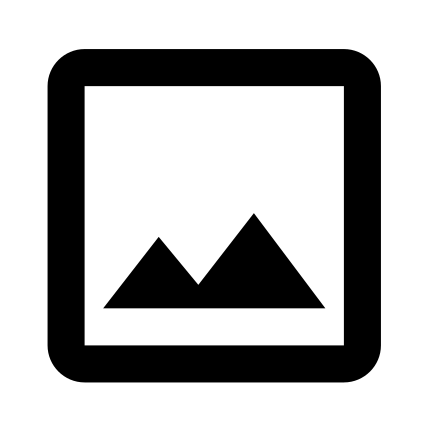
This is what it looks like in Android: 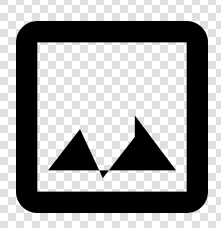
Here is one other example with what it's supposed to look like and then how it looks in Android: 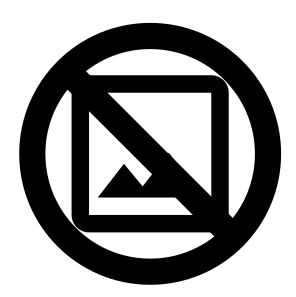
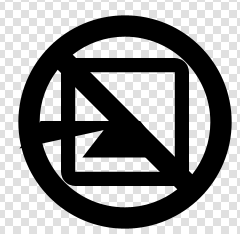
If you want any other info let me know. Any help would be greatly appreciated.
