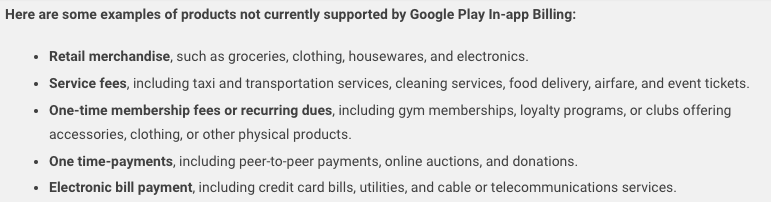I'm currently very much confused about with which subscription service to use between any Third-party or Google's In-App billing system.
Let me explain first , I have an app which is providing service to Landlord for Posting their vacant Properties where we are providing free trial 60 Days for full app features & after trial expires I would like to add Subscription Plans as below:
- Silver: Less than 50 units (monthly or yearly)
- Gold: Less than 51 - 100 units (monthly or yearly)
- Platinum 100 and up units (monthly or yearly)
Now I'm exploring options to include to implement this subscription features & found that Stripe would be a good option for me but soon I find out about in-app purchases guidelines where they mentioned that In-app purchases must use Google Play’s payment system & also mentioned , examples of products not currently supported by Google Play In-app Billing:
So , basically there are two questions from my side :
- Can I use other payment system or should I need to use Google's Play Billing system ?
- For Google's Play system , How can I divide or how many subscriptions items will be there for above subscriptions plans?
Any help would be appreciated!