I'm deploying a Python function as a Google Cloud Function. It tests fine locally and deploys to GCP without complaint. However, when I actually execute it, it crashes with...
Error: function terminated. Recommended action: inspect logs for termination reason. Details:
The pandas library is not installed, please install pandas to use the to_dataframe() function.
My requirements.txt is as follows (and have verified that it is actually being uploaded when the function is deployed)...
appdirs==1.4.3
APScheduler==3.6.3
beautifulsoup4==4.8.2
cachetools==4.0.0
certifi==2019.11.28
chardet==3.0.4
click==7.1.1
distlib==0.3.0
filelock==3.0.12
Flask==1.1.1
google-api-core==1.16.0
google-api-python-client==1.8.0
google-auth==1.12.0
google-auth-httplib2==0.0.3
google-cloud-bigquery==1.24.0
google-cloud-core==1.3.0
google-cloud-storage==1.26.0
google-resumable-media==0.5.0
googleapis-common-protos==1.51.0
grpcio==1.27.2
httplib2==0.17.0
idna==2.9
itsdangerous==1.1.0
Jinja2==2.11.1
MarkupSafe==1.1.1
numpy==1.18.2
pandas==1.0.3
pipenv==2018.11.26
protobuf==3.11.3
pyasn1==0.4.8
pyasn1-modules==0.2.8
python-dateutil==2.8.1
pytz==2019.3
requests==2.23.0
rsa==4.0
six==1.14.0
soupsieve==2.0
tzlocal==2.0.0
uritemplate==3.0.1
urllib3==1.25.8
virtualenv==20.0.15
virtualenv-clone==0.5.4
Werkzeug==1.0.1
wget==3.2
Here is some more detail from the cloud function log...
severity: "ERROR"
textPayload: "Traceback (most recent call last):
File "/env/local/lib/python3.7/site-packages/google/cloud/functions/worker.py", line 383, in run_background_function
_function_handler.invoke_user_function(event_object)
File "/env/local/lib/python3.7/site-packages/google/cloud/functions/worker.py", line 217, in invoke_user_function
return call_user_function(request_or_event)
File "/env/local/lib/python3.7/site-packages/google/cloud/functions/worker.py", line 214, in call_user_function
event_context.Context(**request_or_event.context))
File "/user_code/main.py", line 27, in sync_nyt_counties
macdata()
File "/user_code/main.py", line 108, in macdata
df = query_job.to_dataframe()
File "/env/local/lib/python3.7/site-packages/google/cloud/bigquery/job.py", line 3374, in to_dataframe
create_bqstorage_client=create_bqstorage_client,
File "/env/local/lib/python3.7/site-packages/google/cloud/bigquery/table.py", line 1706, in to_dataframe
raise ValueError(_NO_PANDAS_ERROR)
ValueError: The pandas library is not installed, please install pandas to use the to_dataframe() function.
"
I'm pulling my hair out! And ideas?
Thanks!
Update
To eliminate other possible influences, I created a minimal function to demonstrate the problem. Previously, I would only see the error upon execution of the function when the Google BigQuery API was attempting to use pandas. Now I've moved the problem to the fore by adding an import in my main.py. Now I get a failure when trying to deploy the function (don't have to wait until runtime anymore).
main.py
import pandas as pd
def hello_world(request):
"""Responds to any HTTP request.
Args:
request (flask.Request): HTTP request object.
Returns:
The response text or any set of values that can be turned into a
Response object using
`make_response <http://flask.pocoo.org/docs/1.0/api/#flask.Flask.make_response>`.
"""
request_json = request.get_json()
if request.args and 'message' in request.args:
return request.args.get('message')
elif request_json and 'message' in request_json:
return request_json['message']
else:
return f'Hello World!'
requirements.txt
pandas
Deployment command...
gcloud functions deploy hello_world --runtime python37 --trigger-http
error
Deploying function (may take a while - up to 2 minutes)...failed.
ERROR: (gcloud.functions.deploy) OperationError: code=3, message=Function failed on loading user code. Error message: Code in file main.py can't be loaded.
Did you list all required modules in requirements.txt?
Detailed stack trace: Traceback (most recent call last):
File "/env/local/lib/python3.7/site-packages/google/cloud/functions/worker.py", line 305, in check_or_load_user_function
_function_handler.load_user_function()
File "/env/local/lib/python3.7/site-packages/google/cloud/functions/worker.py", line 184, in load_user_function
spec.loader.exec_module(main)
File "<frozen importlib._bootstrap_external>", line 728, in exec_module
File "<frozen importlib._bootstrap>", line 219, in _call_with_frames_removed
File "/user_code/main.py", line 1, in <module>
import pandas as pd
ModuleNotFoundError: No module named 'pandas'
gcloud version
Google Cloud SDK 287.0.0
alpha 2019.05.17
beta 2019.05.17
bq 2.0.56
core 2020.03.30
gsutil 4.49
Additional Notes:
- I'm running this on Windows 10
- I thought maybe I had something screwy in my GCP project, so I tried deploying this to a different project. Same result!
Is it possible it's a problem related to the client-side? I wouldn't think so, but I'm brand new to Python and I feel like I did some weird things to my Python installation at some point and I don't know if the cloud SDK uses some of it behind the scenes when deploying.

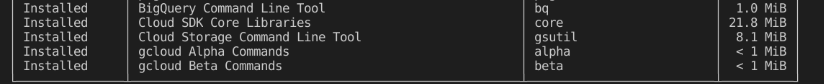
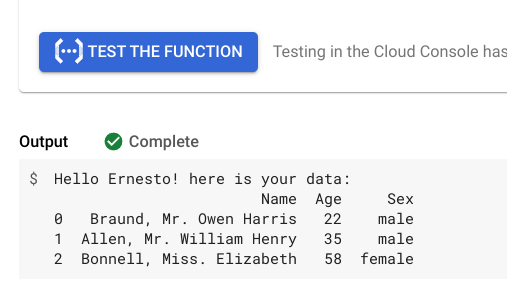
pandas? Is there a stacktrace? – BertabertasiFlaskshouldn't be necessary here. – Bertabertasitry: import pandas; except ImportError: pandas = Noneand then laterif pandas is None: raise ValueError(_NO_PANDAS_ERROR): github.com/googleapis/python-bigquery/blob/master/google/cloud/… – Bertabertasi