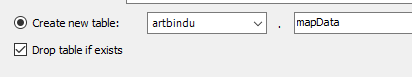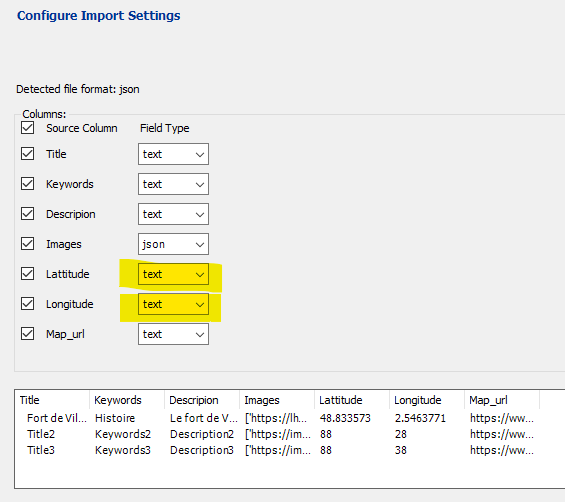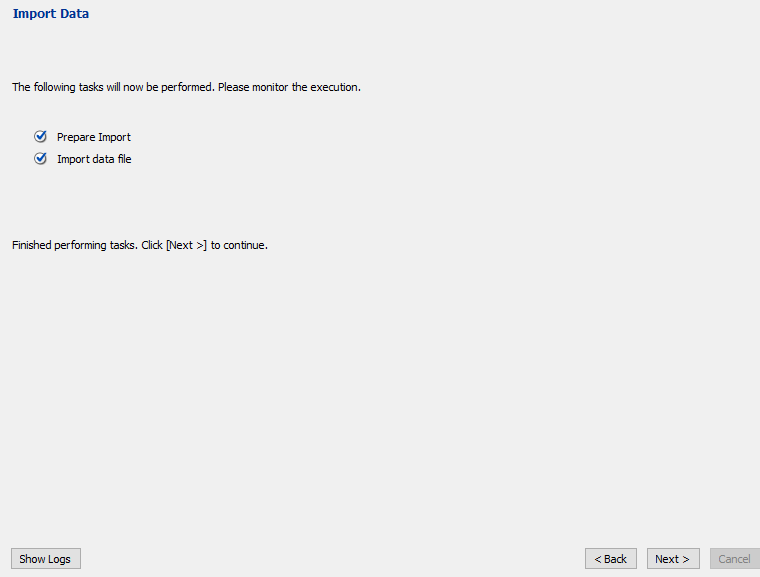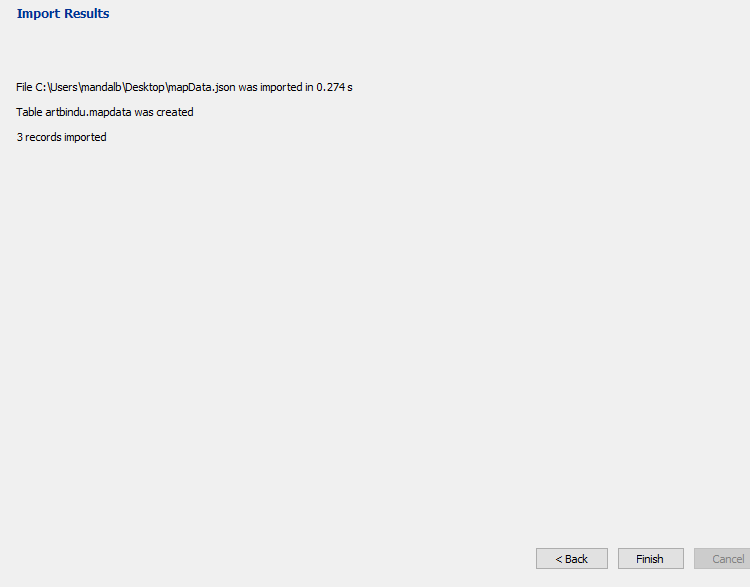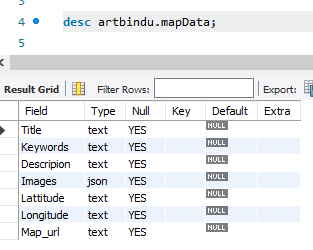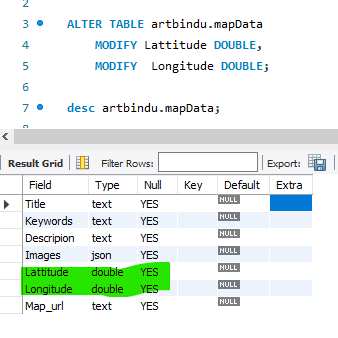I'm trying to import a .json into a database using MySQL workbench, but the "Table data import wizard" always end up with 0 records.
here's the first line of my .json:
{
"Title":"Fort de Villiers",
"Keywords":"Histoire",
"Descripion":"Le fort de Villiers est un ancien fort du système défensif de Paris, situé sur la commune de Noisy-le-Grand, dans le département français de Seine-Saint-Denis. Construit à la fin du XIXᵉ siècle, il faisait partie du système Séré de Rivières, destiné a établir un rideau défensif autour de Paris.",
"Images":["https://lh3.googleusercontent.com/proxy/J-7ut85_OfCJn33_EZcooBkGyjxGBXt5CifUJ_bGzHaZUHlT4XVYwNaIKpZ4hScn3ICcUMI12RZ4xzTxUGmN1LCK694hynag4zh68dLypDwQ_Gy9NwCIFweGTjkh3Wft4IMr0No1tFWbTQ6oBnmLgRaomsWzvoJrTa8=w296-h202-n-k-no","https://lh5.googleusercontent.com/p/AF1QipNs2wi72SiKVlLr1WHIPfAaATrXOfhswYWEIaOw=w296-h202-n-k-no","https://lh5.googleusercontent.com/p/AF1QipMIY16VgeazmwQAP7PB5biaq5p-9uE3OZ-zVYZB=w296-h202-n-k-no"],
"Latitude":"48.833573",
"Longitude":"2.5463771",
"Map_url":"https://www.google.com/maps/place/Fort+de+Villiers/@48.833573,2.5463771,15z/data=!4m5!3m4!1s0x47e60e0d72beac57:0xd4b8549d2165eef7!8m2!3d48.8335733!4d2.5551319"
}
when i try to import it, i got those fields proposed:
Title : Text
Description : Text
Longitude : Double
Images : json
Map_url : Text
Keywords : Text
Latitude : Double
With some research i found out that it may be that the "text" columns countains characters that doesn't fill the requiring format, but i didn't manage to get the right format.
Do i need to modify my .json to get a correct utf8 format?
I'm actually using mysql 8.