I'm working on a custom Gradle plugin. For some reason IntelliJ is unable to find the sources of the gradle-api artifact and only shows the decompiled .class file. I am already using the -all distribution of the Gradle Wrapper (which includes some sources, but apparently not the ones I need right here). Clicking Download... results in an error:
Sources not found: Sources for 'gradle-api-6.5.1.jar' not found
How do I correctly attach/choose sources for gradle-api in IntelliJ?
EDIT:
I have a minimal Gradle plugin with code like that (taken from the official samples):
plugins {
id 'java-gradle-plugin'
}
repositories {
jcenter()
}
dependencies {
testImplementation 'junit:junit:4.13'
}
gradlePlugin {
// ...
}

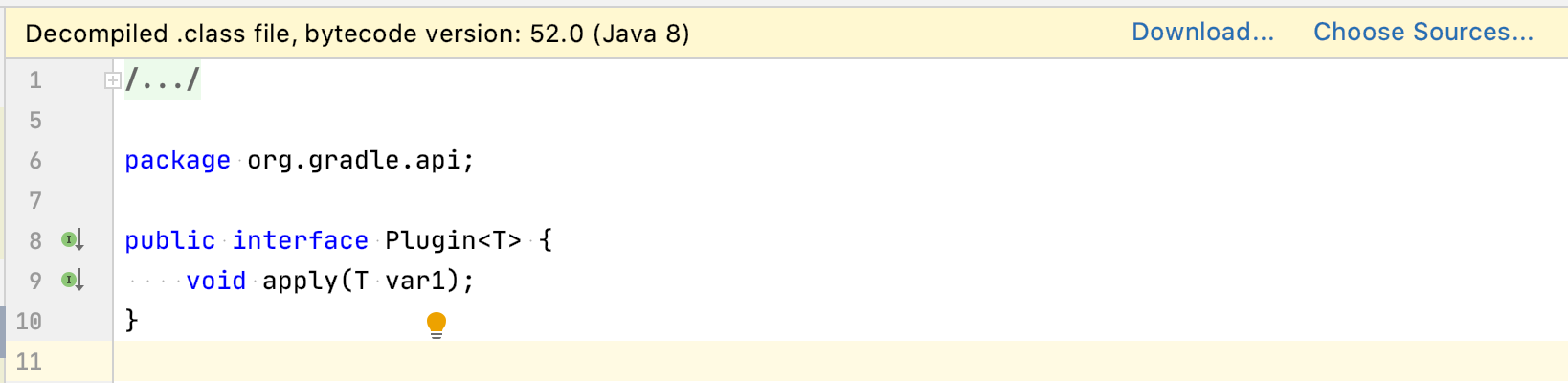
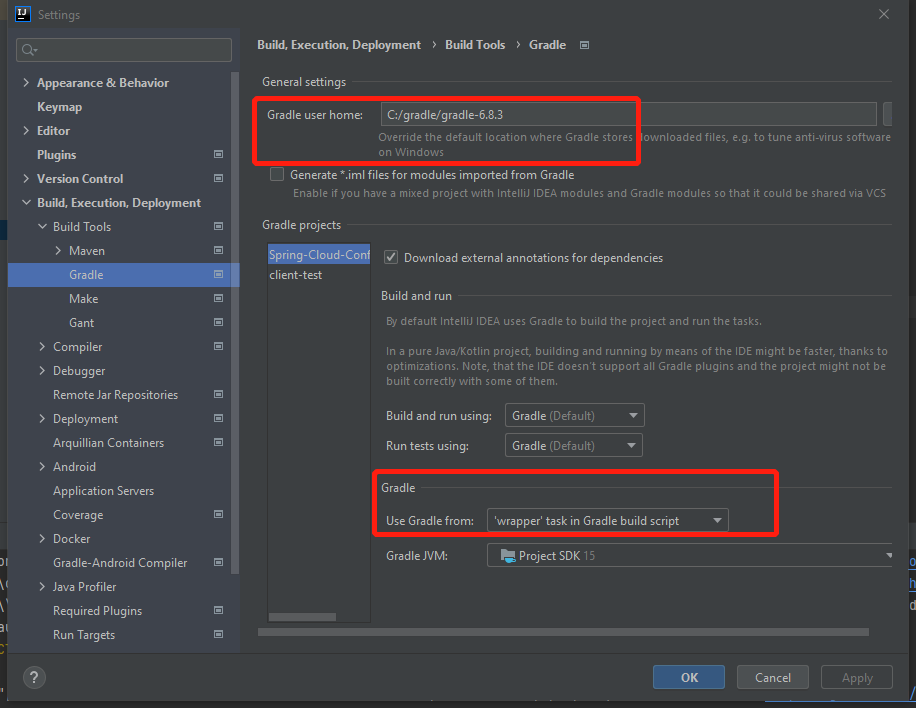

build.gradle? – Anastigmat