Question: Fill in the grid with squares (of any size) that do not touch or overlap, even at the corners. The numbers below and at the right indicate the number of grid squares that are filled in the corresponding column / row.
To solve this problem, I applied the following constraints: the placed squares should be disjoint and to make sure the number of grid squares is correct, I constrained the sum of the length of the squares that intersect a given row/column to be equal to that row/column number.
However, the outputed solution is [1, 0, 0, 1] ([NumSquares, X, Y, SquareSize]), a single square with length of value one in coordinates (0, 0) and it should be the one depicted in the right image (13 squares with different sizes and coordinates).
:- use_module(library(clpfd)).
:- include('utils.pl').
solve(Rows, Columns, Vars) :-
% Domain and variables definition
length(Rows, Size),
MaxNumSquares is Size * Size,
NumSquares #>= 0,
NumSquares #< MaxNumSquares,
length(StartsX, NumSquares),
length(StartsY, NumSquares),
length(SquareSizes, NumSquares),
S is Size - 1,
domain(StartsX, 0, S),
domain(StartsY, 0, S),
domain(SquareSizes, 1, Size),
construct_squares(Size, StartsX, StartsY, SquareSizes, Squares),
% Constraints
disjoint2(Squares, [margin(0, 0, 1, 1)]),
lines_constraints(0, Rows, StartsX, SquareSizes),
lines_constraints(0, Columns, StartsY, SquareSizes),
% Solution search
VarsList = [NumSquares, StartsX, StartsY, SquareSizes],
flatten(VarsList, Vars),
labeling([], Vars).
construct_squares(_, [], [], [], []).
construct_squares(Size, [StartX|T1], [StartY|T2], [SquareSize|T3], [square(StartX, SquareSize, StartY, SquareSize)|T4]) :-
StartX + SquareSize #=< Size,
StartY + SquareSize #=< Size,
construct_squares(Size, T1, T2, T3, T4).
% Rows and columns NumFilledCells cells constraints
lines_constraints(_, [], _, _).
lines_constraints(Index, [NumFilledCells|T], Starts, SquareSizes) :-
line_constraints(Index, NumFilledCells, Starts, SquareSizes),
I is Index + 1,
lines_constraints(I, T, Starts, SquareSizes).
line_constraints(Index, NumFilledCells, Starts, SquareSizes) :-
findall(
SquareSize,
(
element(N, Starts, Start),
element(N, SquareSizes, SquareSize),
intersect(Index, Start, SquareSize)
),
Lines),
sum(Lines, #=, NumFilledCells).
% Check if a square intersects a row or column
intersect(Index, Start, SquareSize) :-
Start #=< Index,
Index #=< Start + SquareSize.

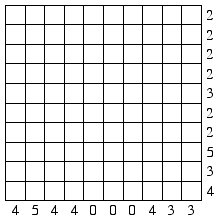
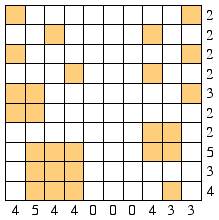
line_constraintspredicate, but the program runs on an endless loop. Did I do anything wrong? I've tried to run it with the following input[2,2,2,2,3,2,2,5,3,4](Rows) and[4,5,4,4,0,0,0,4,3,3](Columns), which corresponds to the puzzle image I've submitted – Orcinol