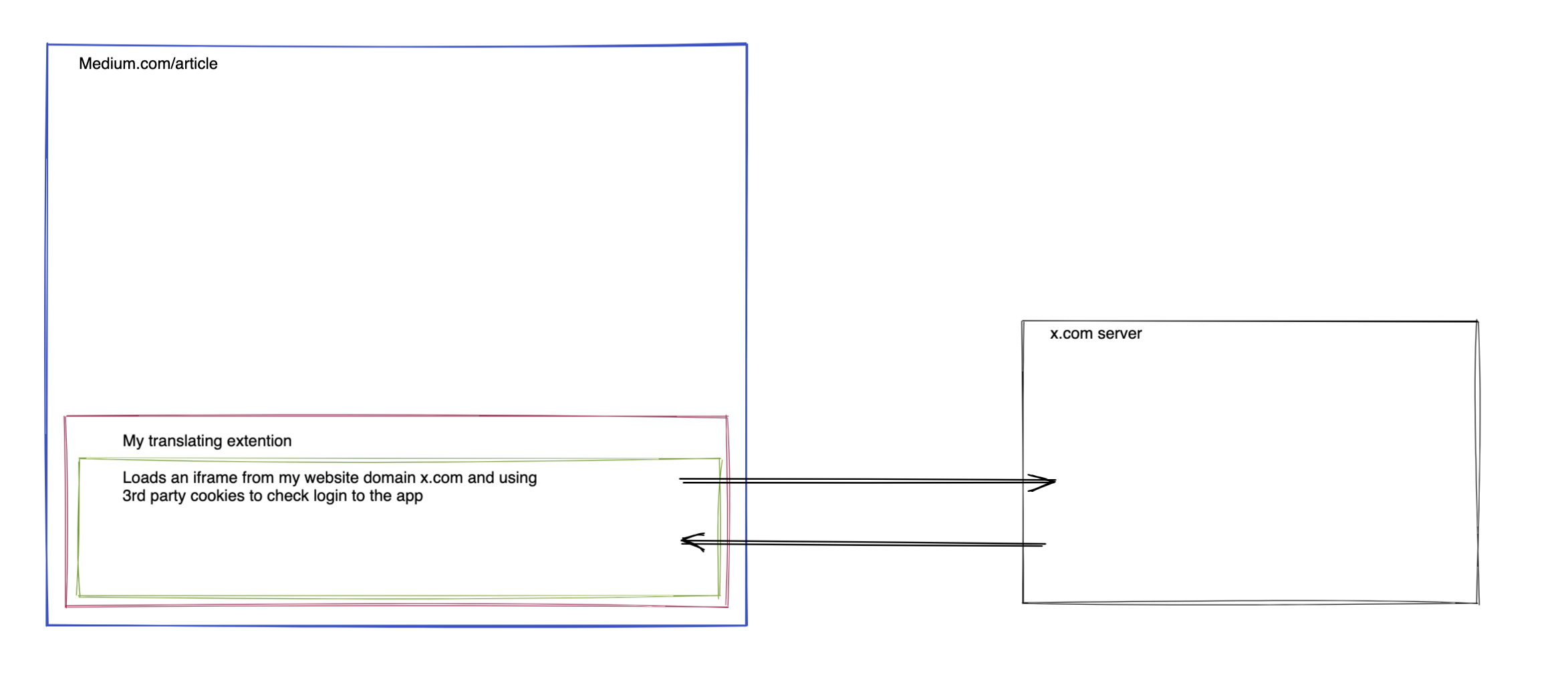On mid-2022 Google plans to disable third party cookies by default. My use with 3rd party cookies is through google chrome extension (not for ads service)
I use an Iframe to translate some words on the document.
- I have a chrome extension that loads an Iframe (In red)
- The Iframe (in green) is under my domain x.com (i wish)
- Each request that goes from my iframe client to the server is attaching cookie, but from mid-2022 it will be blocked due to chrome policy change and considering that the cookies are 3rd party
I have tried to find solution for this, All I have found for now is TheTradeDesk Unified ID 2.0 but it will not help me since it's not store value / jwt (its anonymous id)
But could't find any other solution Any ideas how to handle this?Thanks in advance.