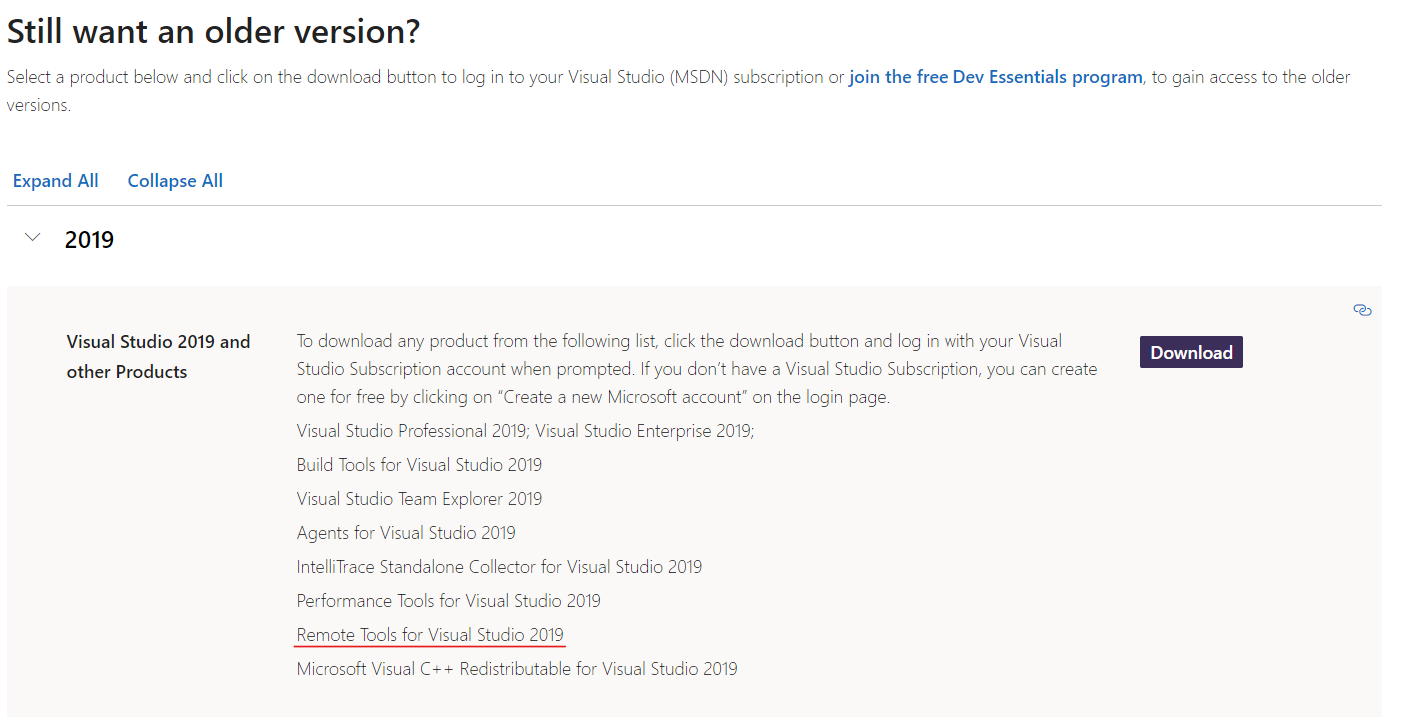Unfortunately, MS block workable link to download VS_RemoteTools_X86 for VS2019 and redirect this link to advertising of Visual Studio 2022. I don't need new Windows, new Visual Studio, new Framework, new Visual Studio for MAC or something other. I need exactly Visual Studio 2019 remote debugger tools, but unfortunately can not found it in MS site. Attempt to install msvsmon.exe to remote machine from local directory with VS2019 was unsuccessful too. And link to repair this issue Microsoft also has been break and also has redirected to meaningless advertising.
So, is anybody knows where is workable link to Remote debugger tools for VS2019?