Created a choropleth using ggplot2. Here's the ggplot code
okc <- ggplot() +
geom_polygon(data = mapdata, aes(x = long, y = lat, group = group,
fill = B19013_001), color = "black", size = 0.5)+
scale_fill_distiller(palette = "Reds", labels = comma,
breaks = pretty_breaks(n = 10), values = c(1,0)) +
guides(fill = guide_legend(reverse = TRUE)) +
theme_nothing(legend = TRUE) +
ggtitle('Map of 40109')
Here's a sample of the data from mapdata:
long lat order hole piece group id
1 -97.54285 35.51951 1 FALSE 1 40109100100.1 40109100100
2 -97.54282 35.51954 2 FALSE 1 40109100100.1 40109100100
3 -97.54280 35.51963 3 FALSE 1 40109100100.1 40109100100
4 -97.54276 35.51976 4 FALSE 1 40109100100.1 40109100100
5 -97.54270 35.51993 5 FALSE 1 40109100100.1 40109100100
6 -97.54266 35.52016 6 FALSE 1 40109100100.1 40109100100
NAME state county tract B19013_001
1 Census Tract 1001, Oklahoma County, Oklahoma 40 109 100100 33440
2 Census Tract 1001, Oklahoma County, Oklahoma 40 109 100100 33440
3 Census Tract 1001, Oklahoma County, Oklahoma 40 109 100100 33440
4 Census Tract 1001, Oklahoma County, Oklahoma 40 109 100100 33440
5 Census Tract 1001, Oklahoma County, Oklahoma 40 109 100100 33440
6 Census Tract 1001, Oklahoma County, Oklahoma 40 109 100100 33440
It produced this plot.
I also created a roadway map using ggmap. Here's the code:
map <- get_map(location = c(lon = mean(mapdata$lon), lat = mean(mapdata$lat))
, zoom = 10
, maptype = "roadmap"
, color = "bw")
p <- ggmap(map) +
scale_x_continuous(limits = c(min(mapdata$lon), max(mapdata$lon)), expand = c(0, 0)) +
scale_y_continuous(limits = c(min(mapdata$lat), max(mapdata$lat)), expand = c(0, 0))
p
And here's the map it produces.
When I try to combine them though I get an error. Here's the code I use to combine them and the error:
okc <- okc + p
Error in p + o : non-numeric argument to binary operator
In addition: Warning message:
Incompatible methods ("+.gg", "Ops.data.frame") for "+"
I'm not sure why I'm getting this error. Is it because the maps are not scaled the same? I could not figure how else to scale ggmap other than using the very imprecise zoom function. If anyone has any ideas about how to layer the choropleth on top of the ggmap I will be very thankful.
Here's the rest of the code to recreate the ggplot choropleth.
library(acs)
library(ggplot2)
library(ggmap)
library(UScensus2010)
library(RColorBrewer)
library(dplyr)
library(scales)
#http://api.census.gov/data/key_signup.html
api.key.install(key="c369cd6ed053a84332caa62301eb8afe98bed825")
# Load in Shape File (You'll need to download this file from the census)
#ftp://ftp2.census.gov/geo/tiger/TIGER2013/TRACT/tl_2013_40_tract.zip
## load, subset shapefile
geodat<-readShapePoly("insert shapefile here", proj4string=CRS('+proj=longlat +datum=NAD83'))
geodat<-geodat[geodat$COUNTYFP==109,]
## fortify for ggplot digestion
geodat.f<-fortify(geodat,region="GEOID")
# American Community Survey Data: Median HH Income for OK Census Tracts
ok.counties=geo.make(state="OK", county="Oklahoma", tract="*")
ok.income<-acs.fetch(geography=ok.counties, table.number="B19013", endyear=2013)
# Merge Data Sets
geo_dat<-geography(ok.income)
var_dat<-as.data.frame(estimate(ok.income))
acs_data<-cbind(geo_dat,var_dat)
acs_data$id<- paste("40109", acs_data$tract, sep = "")
## from dplyr
mapdata<-left_join(geodat.f,acs_data)
okc <- ggplot() +
geom_polygon(data = mapdata, aes(x = long, y = lat, group = group,
fill = B19013_001), color = "black", size = 0.5)+
scale_fill_distiller(palette = "Reds", labels = comma,
breaks = pretty_breaks(n = 10), values = c(1,0)) +
guides(fill = guide_legend(reverse = TRUE)) +
theme_nothing(legend = TRUE) +
ggtitle('Map of OKC')

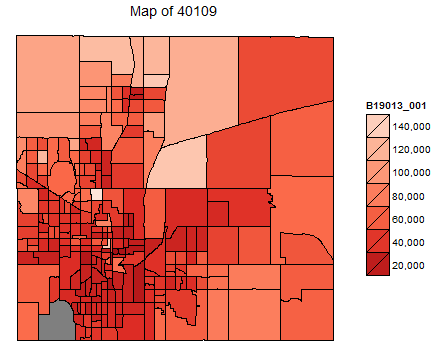
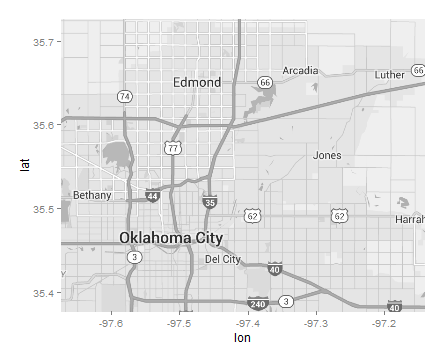
ggmap(map) + geom_polygon(data = mapdata, aes(x = long, y = lat, group = group, fill = B19013_001), color = "black", size = 0.5)I think you want to provide a base layer, which is a map, usingggmap()then you draw polygons on top of it. – Presidealphaingeom_polygon(). You can do;ggmap(map) + geom_polygon(data = mapdata, aes(x = long, y = lat, group = group, fill = B19013_001), color = "black", size = 0.5, alpha = 0.5). Play with the alpha value (between 0 and 1) and see which value gives you the right image. – Preside"insert shapefile here"would not allow SO users to help you out. – Preside