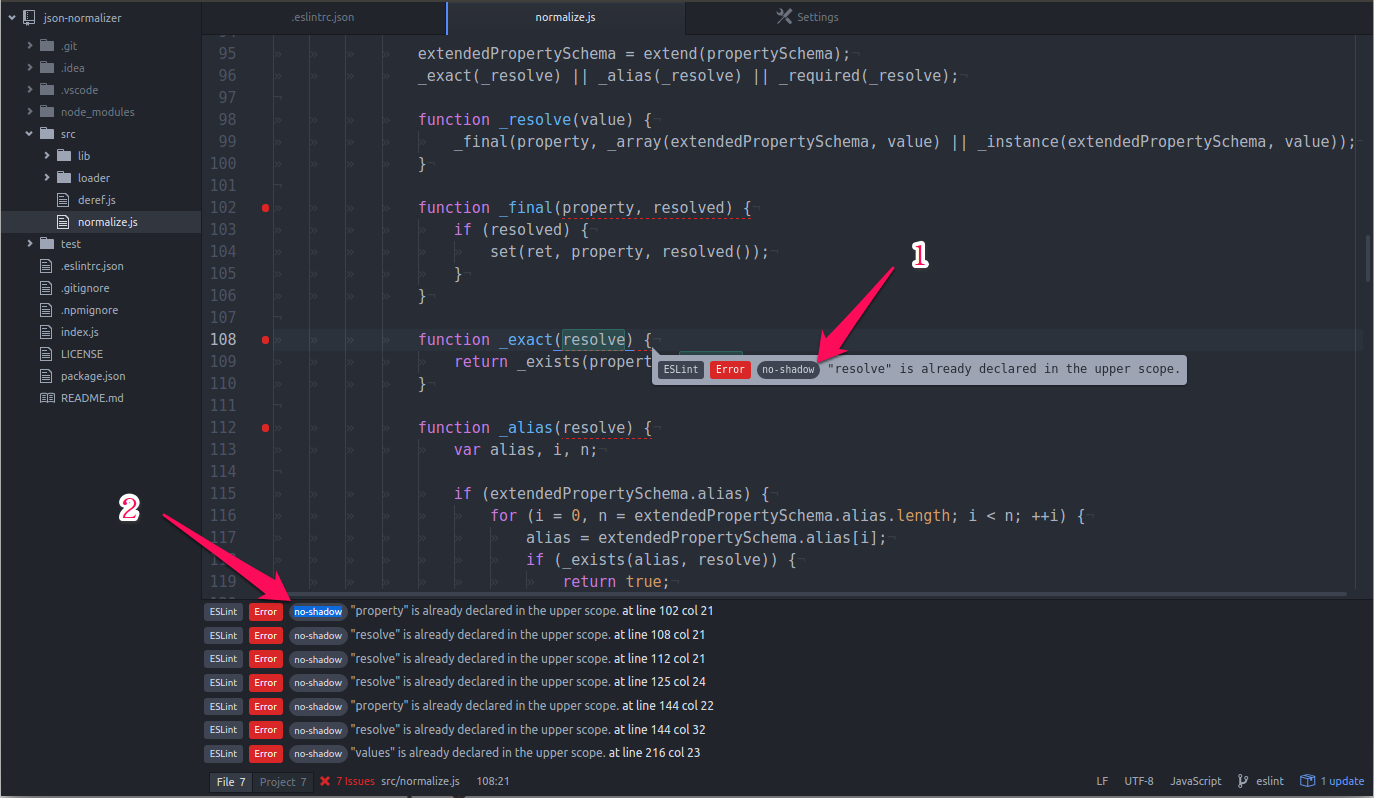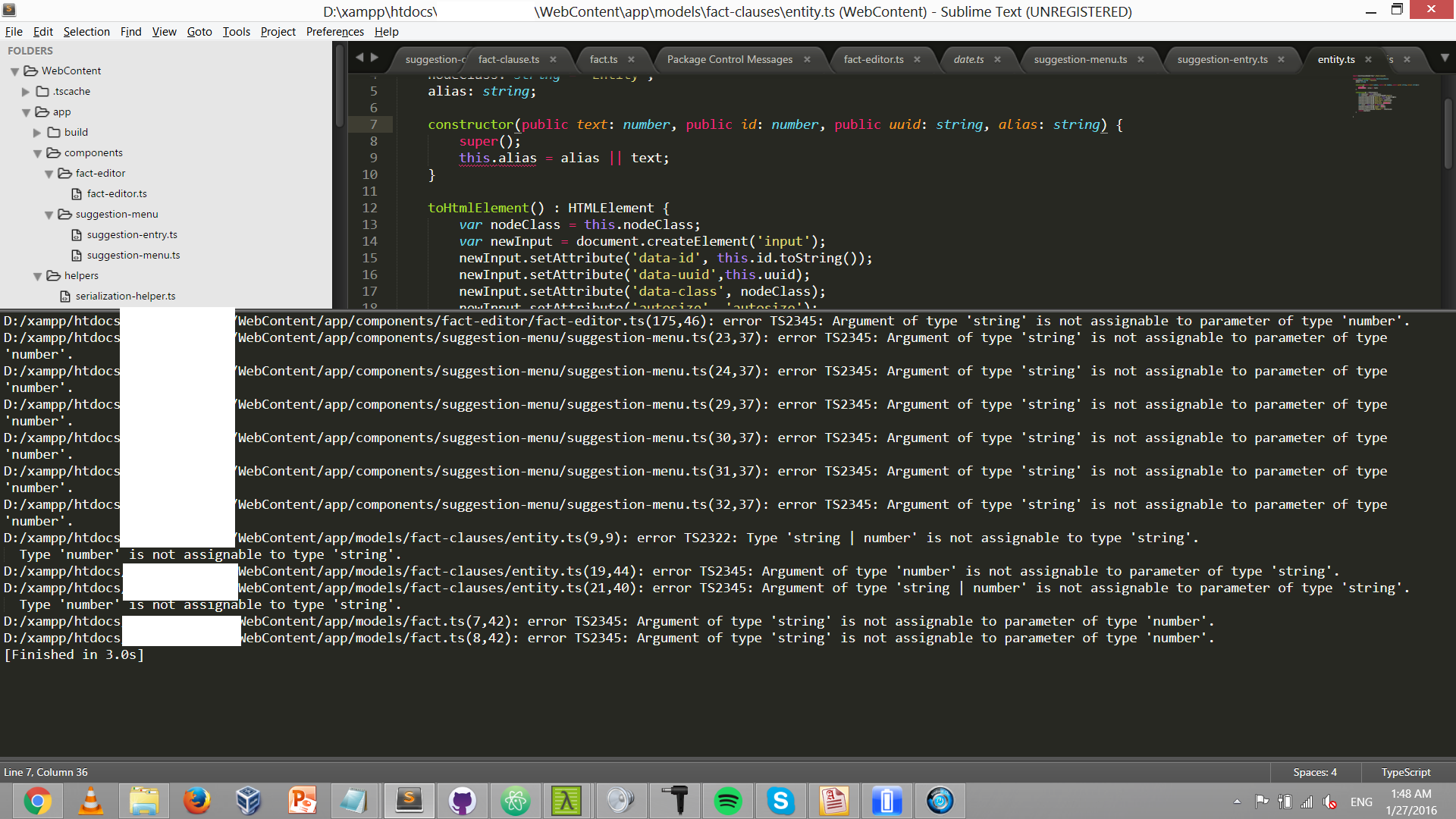I just got sublime text 3 and I'm installing sublinter and eslint. So the errors get shown on the actual line the errors at. How can I get it to show a list of all the errors of the current document on the bottom?
Here's what I mean. (This is an image from atom.)