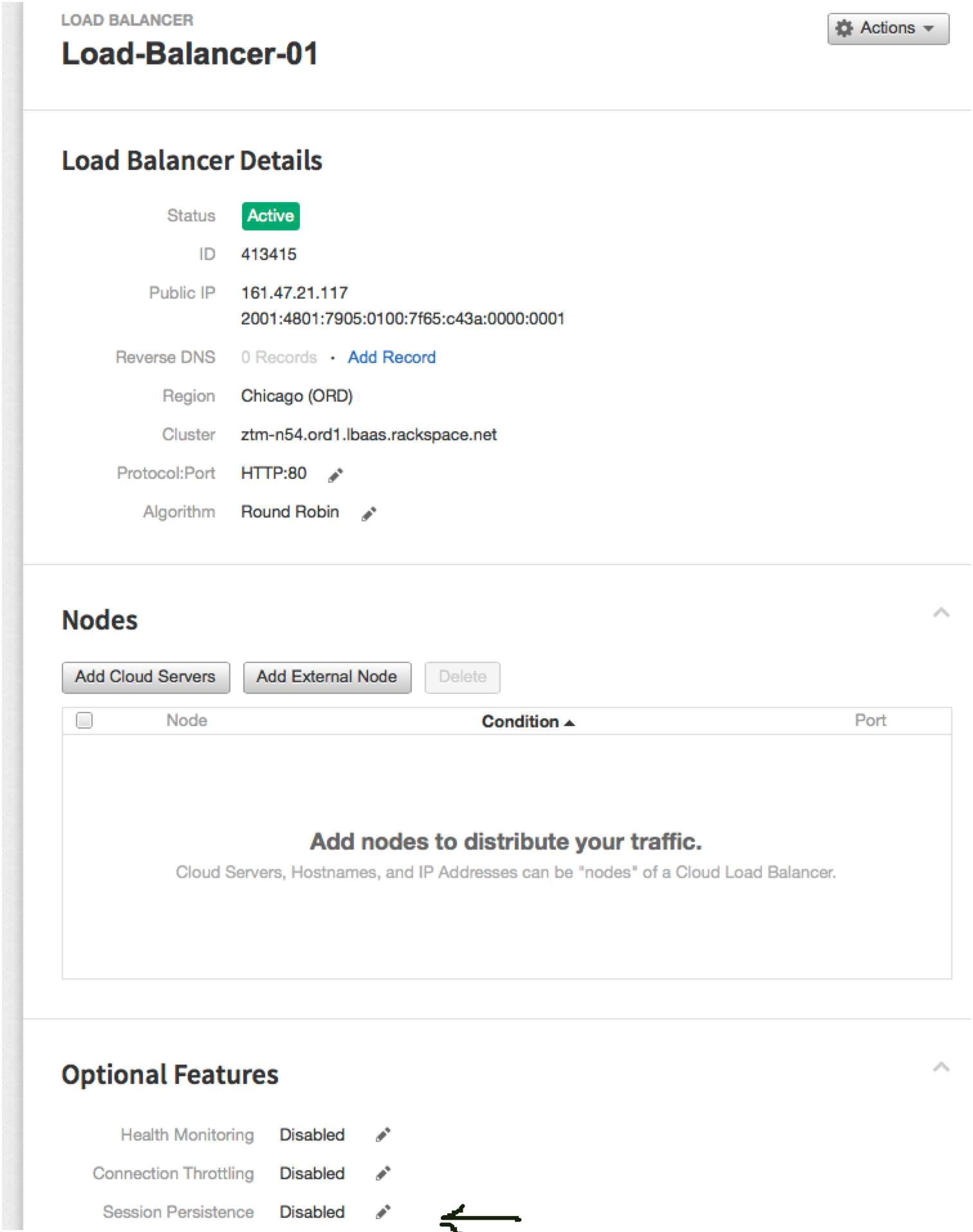I am trying to add a load balancer to a wordpress application which has multi-site installation.
WordPress saves the server IP address in MySQL tables, since there would be two application servers and a single DB server and a load balancer.
i am using a RackSpace load balancer.
Can anyone please suggest what should the DOMAIN_CURRENT_SITE point to in wp-config.php and do i need to make any changes in the Database to update the IP address, if yes what IP address should be stored in DB.
Also, i am using Lsync utility to sync content of one server to another do i need to sycn wp-config.php as well?
Also, apart from wp-config.php and database are there any changes i need to make?
Also, apart from this most importantly how would the session be managed?
Thanks.