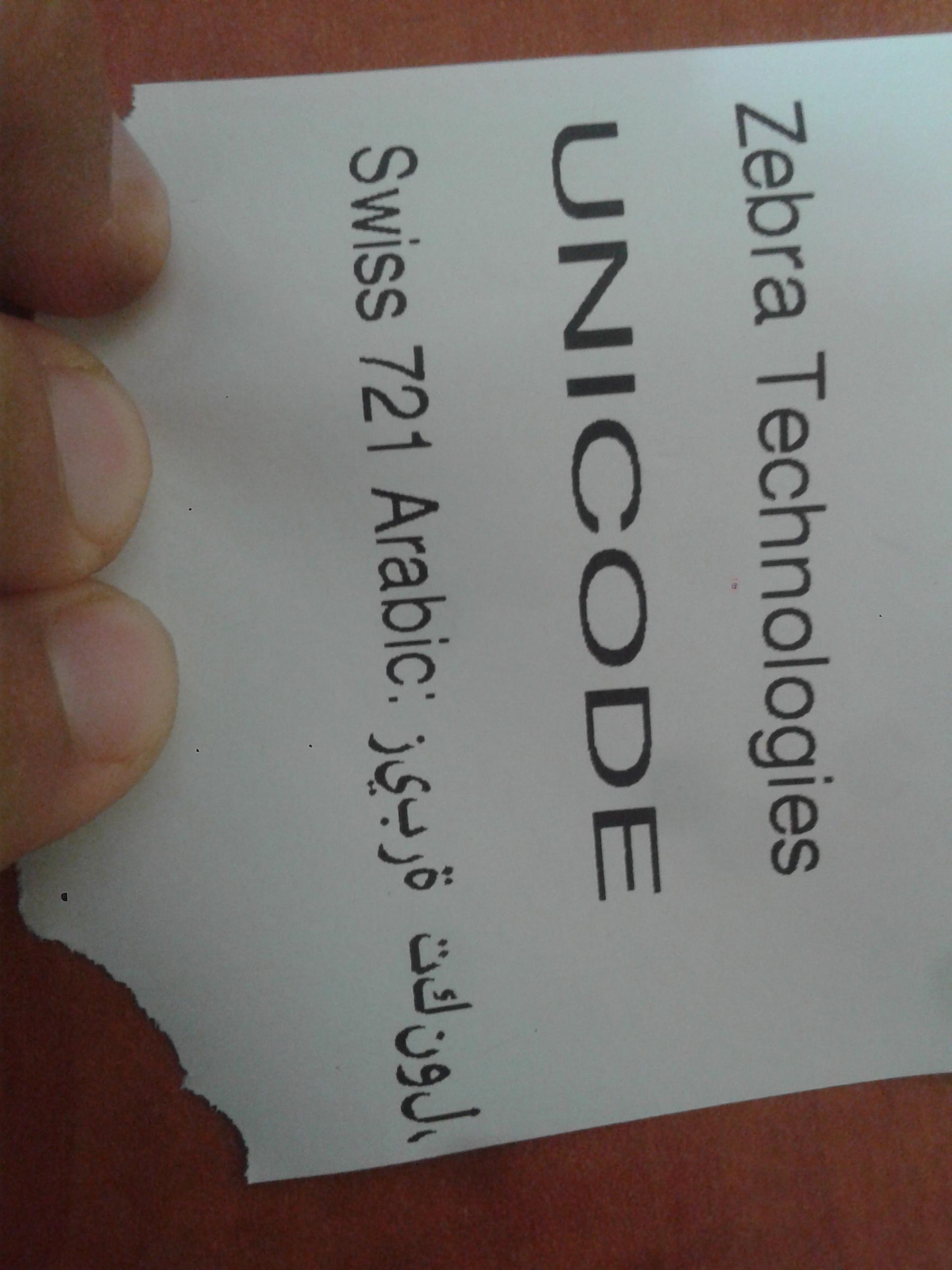here is the zpl code from android
String zplcode="^XA^LRN^CI0^XZ\n" +
"\n" +
"^XA^CWZ,E:TT0003M_.FNT^FS^XZ\n" +
"^XA\n" +
"\n" +
"^FO10,50^CI28^AZN,50,50^F16^FDZebra Technologies^FS\n" +
"^FO10,150^CI28^AZN,50,100^F16^FDUNICODE^FS\n" +
"^FO020,260^CI28^AZN,50,40^F16^FDSwiss 721 Arabic: زيبرة تكنوليجيز اوربا المحدودة^FS\n" +
"^PQ1\n" +
"^XZ";
mmOutputStream.write(message.getBytes());
the result is reversed arabic characters
any suggestion ?
thanks in advance