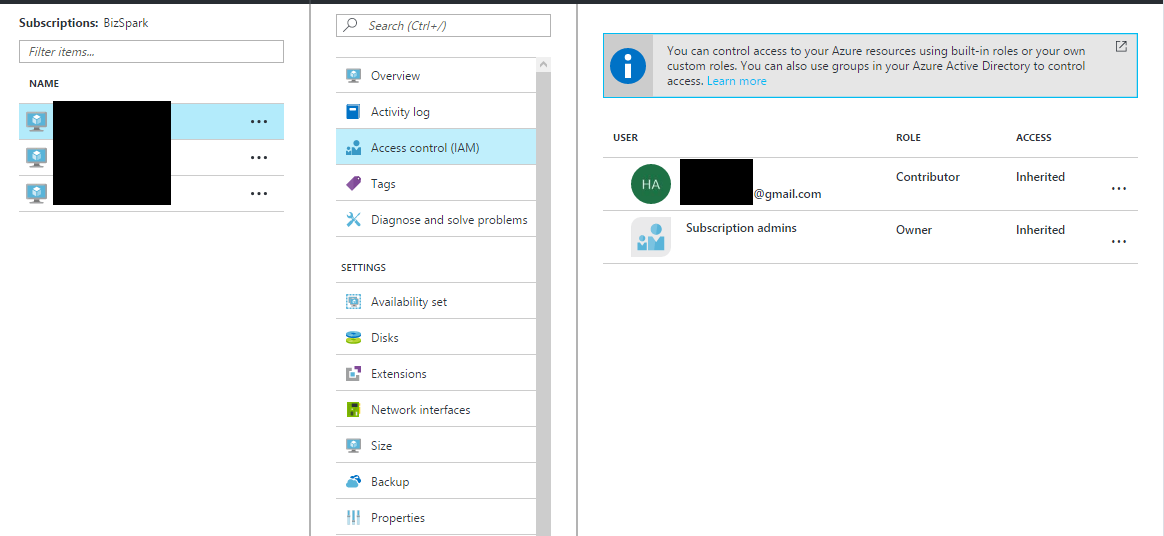When you add a user to an Azure subscription, s/he is also added to the directory if s/he isn't already there. This is considered an "invitation" that must be accepted before the user can get access. Tell the person to check their email, if this is the first time the email address has been added to a subscription in the directory. (Note that personal subscriptions are usually created along with a new directory whereas company subscriptions are usually in the company's directory.)
After accepting the invitation, s/he will need to switch to the directory before the subscription will be visible. You can do that in the top-right, like Juunas mentioned in the comment above. Here's a link to the directory switcher: https://portal.azure.com/#menu/account.