In a PreferenceFragment, I have a SwitchPreferenceCompat added via XML:
<?xml version="1.0" encoding="utf-8"?>
<PreferenceScreen xmlns:android="http://schemas.android.com/apk/res/android">
<PreferenceCategory android:title="cat 1">
<SwitchPreferenceCompat
android:key="pref_1"
android:defaultValue="false"
android:title="from xml"/>
</PreferenceCategory>
<PreferenceCategory
android:key="pref_cat_1"
android:title="cat 2"/>
</PreferenceScreen>
and one added programmatically:
PreferenceGroup preferenceGroup = (PreferenceGroup) findPreference("pref_cat_1");
SwitchPreferenceCompat switchPreference = new SwitchPreferenceCompat(getActivity());
switchPreference.setWidgetLayoutResource(android.support.v7.preference.R.layout.preference_widget_switch_compat);
switchPreference.setTitle("programmatically");
switchPreference.setChecked(true);
switchPreference.setDefaultValue(true);
switchPreference.setOnPreferenceChangeListener(new Preference.OnPreferenceChangeListener() {
@Override
public boolean onPreferenceChange(final Preference preference, final Object newValue) {
Toast.makeText(getActivity(), newValue.toString(), Toast.LENGTH_SHORT).show();
return true;
}
});
preferenceGroup.addPreference(switchPreference);
On the screen they look different (fontsize):
I tried omitting the line
switchPreference.setWidgetLayoutResource(android.support.v7.preference.R.layout.preference_widget_switch_compat);
but then the Switch button becomes invisible.
How can I make them look the same?
Test project can be found on Github (branch_two).

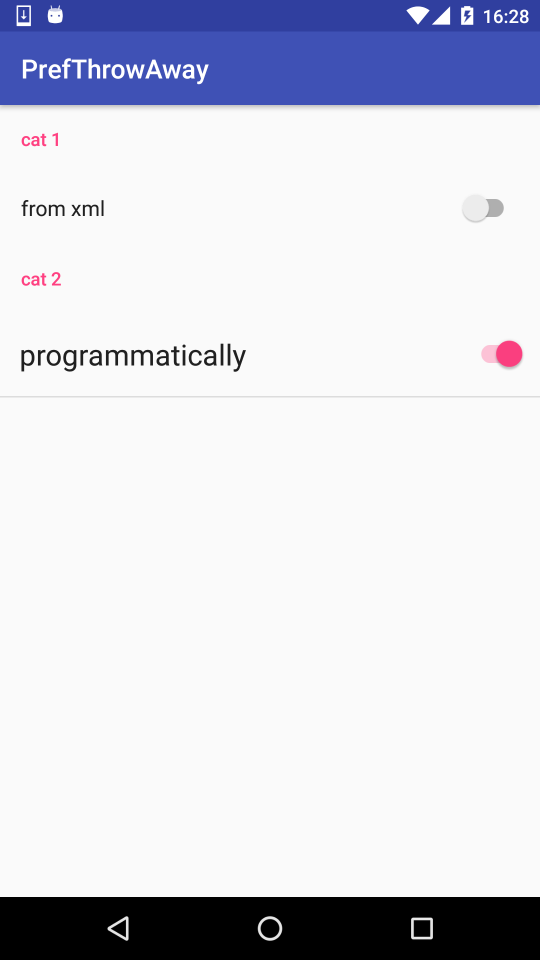
SwitchPreferenceCompatin thePreferenceCategoryjust like the one above? – PledPreferenceScreenalso has its compat brother, declare it inxmlinstead of originalPreferenceScreen. – McbeeCompat 25.2.0they look exactly the same. – Pledandroid.support.v7.preference.PreferenceScreen– Mcbee