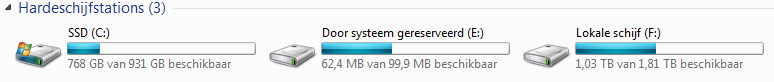Java.nio.file.FileStore is what you are looking for.
https://docs.oracle.com/javase/7/docs/api/java/nio/file/FileStore.html
Storage for files. A FileStore represents a storage pool, device,
partition, volume, concrete file system or other implementation
specific means of file storage.
This code prints the names of my partitions when executed.
for (FileStore fs: FileSystems.getDefault().getFileStores()) {
System.out.println("Name: " + fs.name());
System.out.println("Type: " + fs.type());
}
As such
Name: SSD
Type: NTFS
Name: Door systeem gereserveerd
Type: NTFS
Name:
Type: NTFS
Note that Door systeem gereserveerd is a partition of my main drive, SSD. Excuse the Dutch language.
![enter image description here]()
Lokale schijf means Local drive
. The disk is unnamed, which is why no name shows up in the results.
To be more specific, you can use this.
System.out.println(Files.getFileStore(Paths.get("C:/")).name());
System.out.println(Files.getFileStore(Paths.get("E:/")).name());
Will print the name of a specific drive or partition. In my case:
SSD
Door systeem gereserveerd