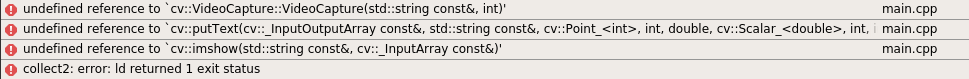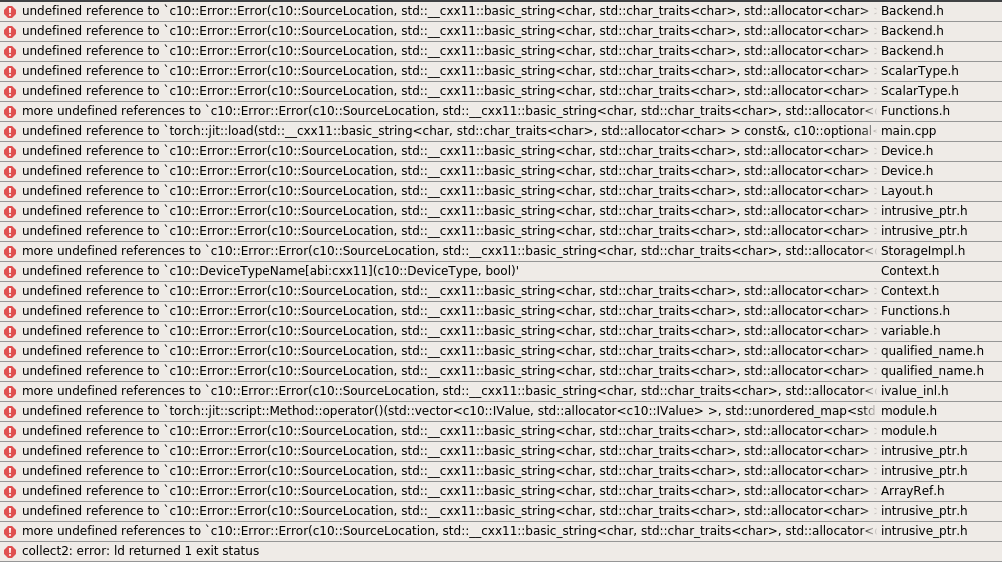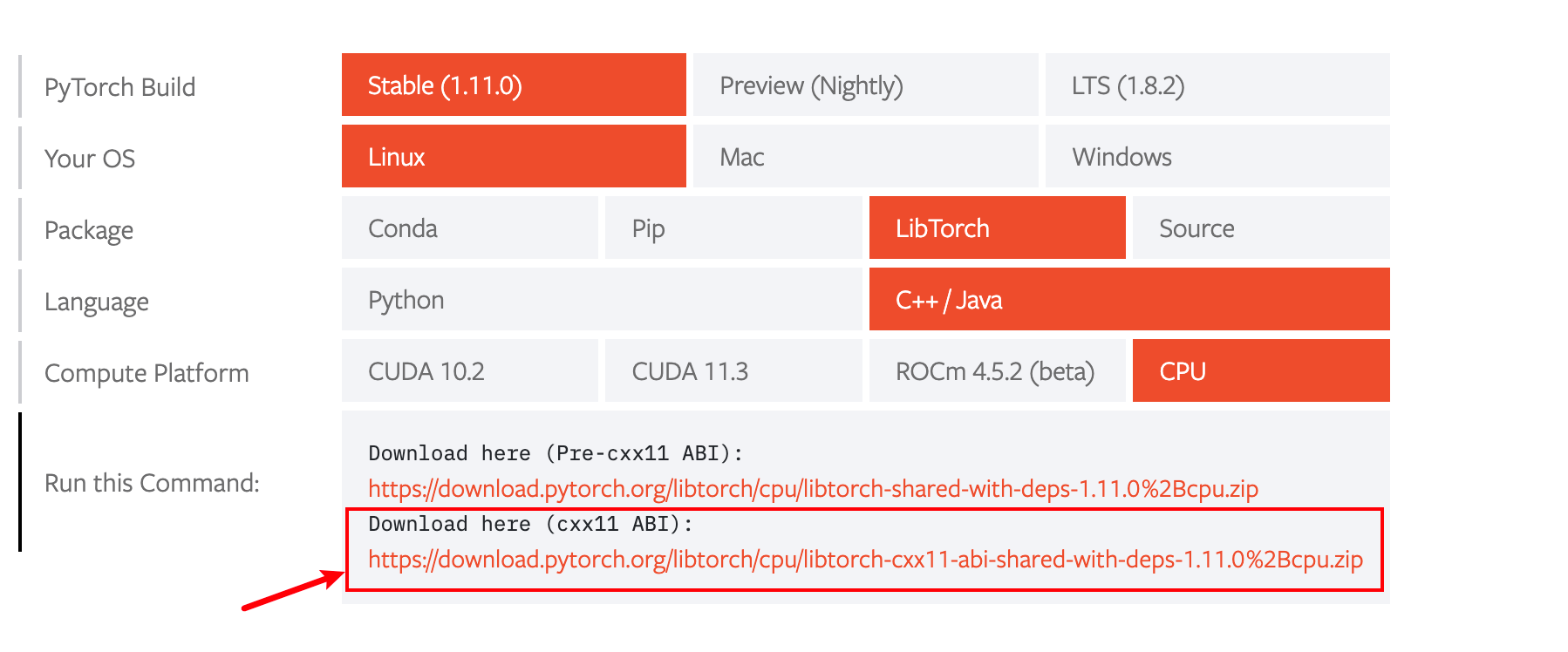I have the following configuration in the .pro file
TEMPLATE = app
CONFIG += console c++11
CONFIG -= app_bundle
CONFIG -= qt
CONFIG += thread
SOURCES += main.cpp
INCLUDEPATH += /usr/local/include/opencv4
LIBS += -L/usr/local/lib/
LIBS += -lopencv_core
LIBS += -lopencv_highgui
LIBS += -lopencv_imgproc
LIBS += -lopencv_videoio
QMAKE_CXXFLAGS += -D_GLIBCXX_USE_CXX11_ABI=0
INCLUDEPATH += /path/to/libtorch/include
INCLUDEPATH += /path/to/libtorch/include/torch/csrc/api/include
LIBS += -L/path/to/libtorch/lib
LIBS += -ltorch -lc10
OpenCV works absolutely fine without "QMAKE_CXXFLAGS += -D_GLIBCXX_USE_CXX11_ABI=0". With this, however, I get this following errors:
OpenCV works fine with "QMAKE_CXXFLAGS += -D_GLIBCXX_USE_CXX11_ABI=1" as well. But it throws a different set of errors:
Setting "QMAKE_CXXFLAGS += -D_GLIBCXX_USE_CXX11_ABI=0" has been recommended for Libtorch in most of the forums to avoid the errors above.
What could be a solution or some solutions to work around this? (I am a newbie to both Libtorch and Qt Creator.)