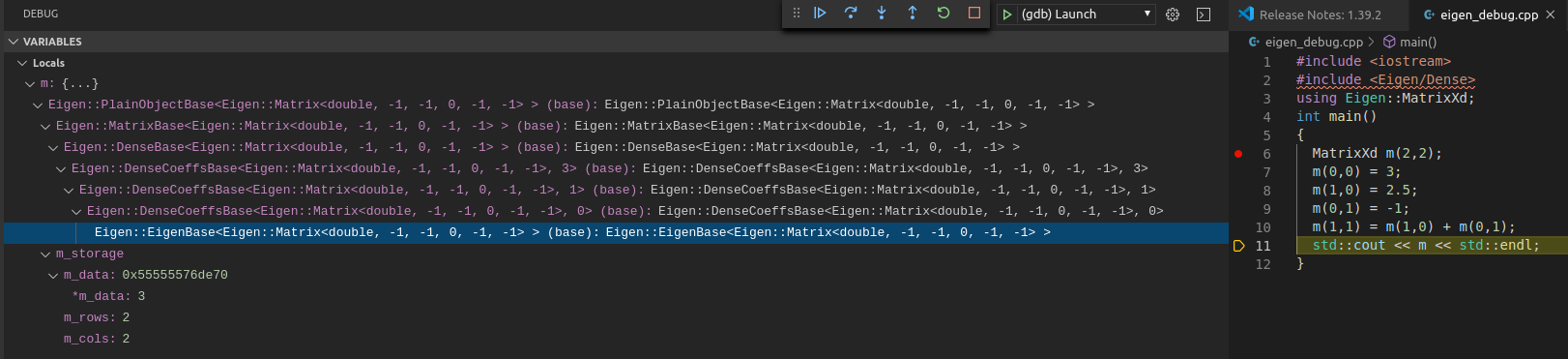During debugging I'd like to have access to eigen matrices and vectors values. It seems that once I have a .natvis file, a custom view of c++ object could be created. There is a .natvis file for Eigen here, however I don't know a way to integrate it with VSCode. I also tried a gdb extension but didn't work out.
How can I do that? Or what other solution do I have?