I have built a ball that bounces around my office. In unity it bounces perfectly but when I debug the project in the holo lens 2 the ball goes through the ground, it's as if I didn't recognize the ground. What scripts should I put to recognize my office well?
In the ball I have a "Rigidbody" with IsGravity true, and in the SpatialMapping I have the "IsKinetic" true.

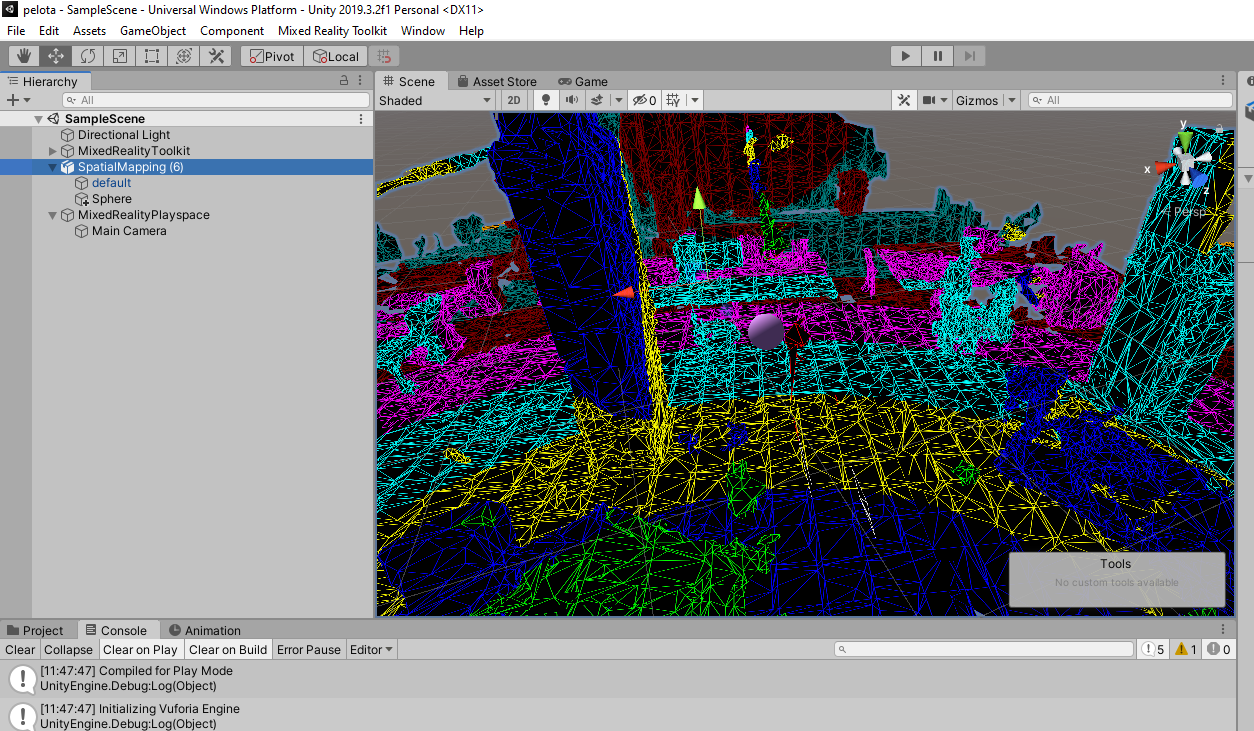
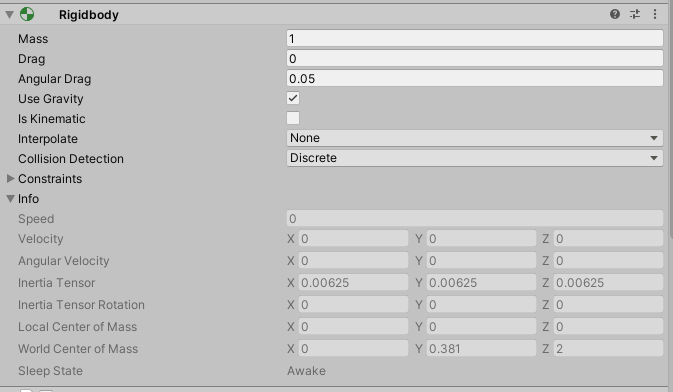
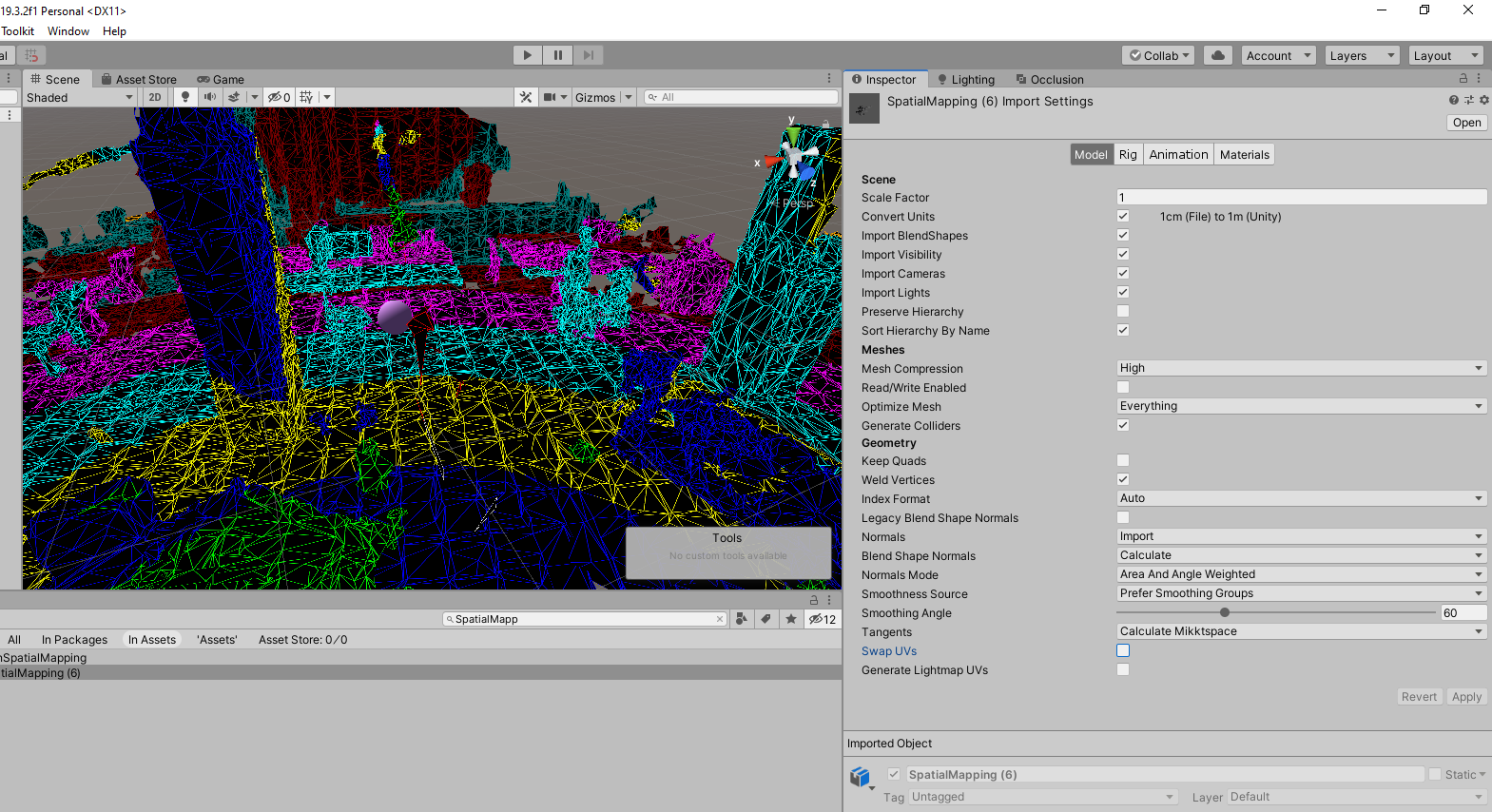
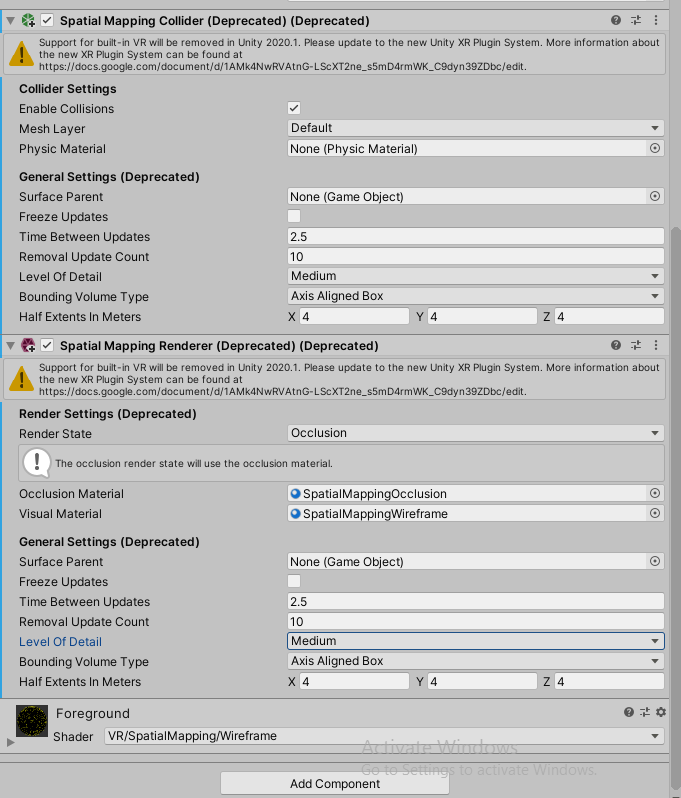
Interpolatemodes as well asCollision Detection? – OlssonCollidersdoes the two objects utilise? As I understand for ballSphereCollideris used and for the ground? – OlssonCollidersin question when the program is running on a device such as Holo Lens? Is their physical behaviour (collisions) well-defined? – Olsson