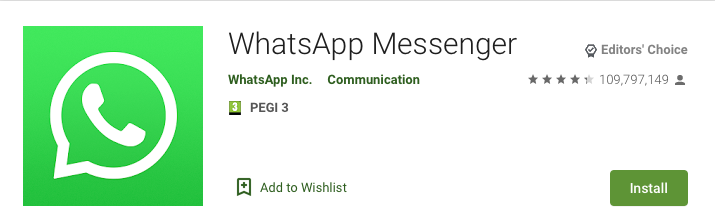For an Android app I would like to be able to search for the app in your phone by both the Google Play Store name and the app name itself. An example is WhatsApp Messenger. In the Play Store the name of the app is WhatsApp Messenger, but if the app is installed the name if shown as WhatsApp. However, once you search for the app on your phone it shows in the results for both WhatsApp and Messenger.
On your phone if you search for WhatsApp or Messenger:
 -
- 
I've uploaded an app to the Play Store and in the Play Store {company name} {app name} and in the app I've set app_name to {app name}. But if I search for the {company name} on my phone it doesn't show up in the results.
I couldn't find anything in the Android documentation about this? Does Android use the name in the Play Store as well to search, if so, why doesn't it work for my app?