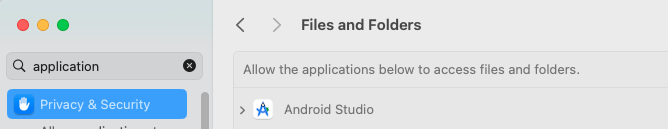I've tried to delete .gradle folder or delete last-build.bin file, but it isn't work. Could everyone have the solution to this problem ? thank you...
One simple solution is
I believe that another solution for that could as much be related to hidden folders. If that is the problem:
- Check if your User folder is not hidden C:/User..
- On the tab menu, select View.
- On your far right there will be Options, select.
- It will display Folder Options with the following tabs: General, View and Search. Here again, be sure to select View.
- Navigate to Hidden files and folders.
- And under that folder, just select Show hidden files and folders radio button.
Should that not do the trick, then move on to check if ALL the folders related to that path all the way to Caches are not hidden. The culprit here, should be that the: .gradle\caches is hidden.
Therefore, tap on the folder and unhide it activating the Caches folder(don't open it - just select it) and clicking View once again. Just next to Options on your far right, there should be Unhide selected items on the left. Of course, Unhide them and wait until the attributes are well applied. Now you are good to go, you should not experience that problem any longer.
I think that should do the trick if by any means your folder got hidden. Be sure to do that first, before following any of those technical steps. If your folders are hidden, Android Studio or Intelli j for that matters, cannot access the path in question.
Please check C:\Users\yourname folder is this folder hidden? try this :
- rightclick folder-> attr
- uncheck hidden
Even though I am not aware of the cause of the problem, I resolved this issue by
- Deleting the last-build.bin file
- Re-enabling full file access to Android Studio.
© 2022 - 2024 — McMap. All rights reserved.