I have a flutter app which uses Dart ffi to connect to my custom C++ audio backend. There I allocate around 10MB of total memory for my audio buffers. Each buffer has 10MB / 84 of memory. I use 84 audio players. Here is the ffi flow:
C++ bridge:
extern "C" __attribute__((visibility("default"))) __attribute__((used))
void *
loadMedia(char *filePath, int8_t *mediaLoadPointer, int64_t *currentPositionPtr, int8_t *mediaID) {
LOGD("loadMedia %s", filePath);
if (soundEngine == nullptr) {
soundEngine = new SoundEngine();
}
return soundEngine->loadMedia(filePath, mediaLoadPointer, currentPositionPtr, mediaID);
}
In my sound engine I launch a C++ thread:
void loadMedia(){
std::thread{startDecoderWorker,
buffer,
}.detach();
}
void startDecoderWorker(float*buffer){
buffer = new float[30000]; // 30000 might be wrong here, I entered a huge value to just showcase the problem, the calculation of 10MB / 84 code is redundant to the code
}
So here is the problem, I dont know why but when I allocate memory with new keyword even inside a C++ thread, flutters raster thread janks and I can see that my flutter UI janks lots of frames. This is also present in performance overlay as it goes all red for 3 to 5 frames with each of it taking around 30 40ms. Tested on profile mode.
Here is how I came to this conclusion:
If I instantly return from my startDecoderWorker without running new memory allocation code, when I do this there is 0 jank. Everything is smooth 60fps, performance overlay doesnt show me red bars.
Here are some screenshots from Profile mode:

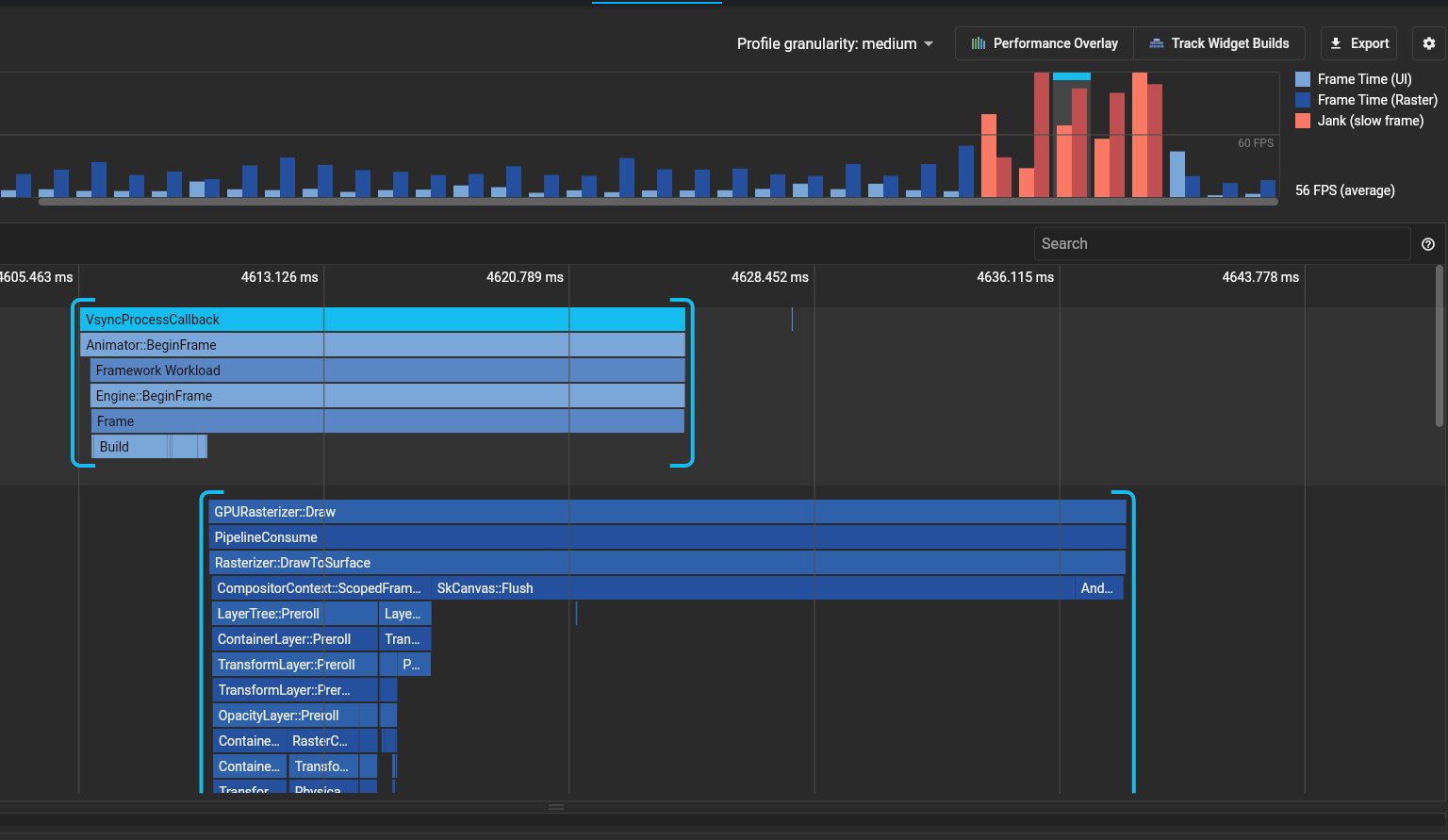
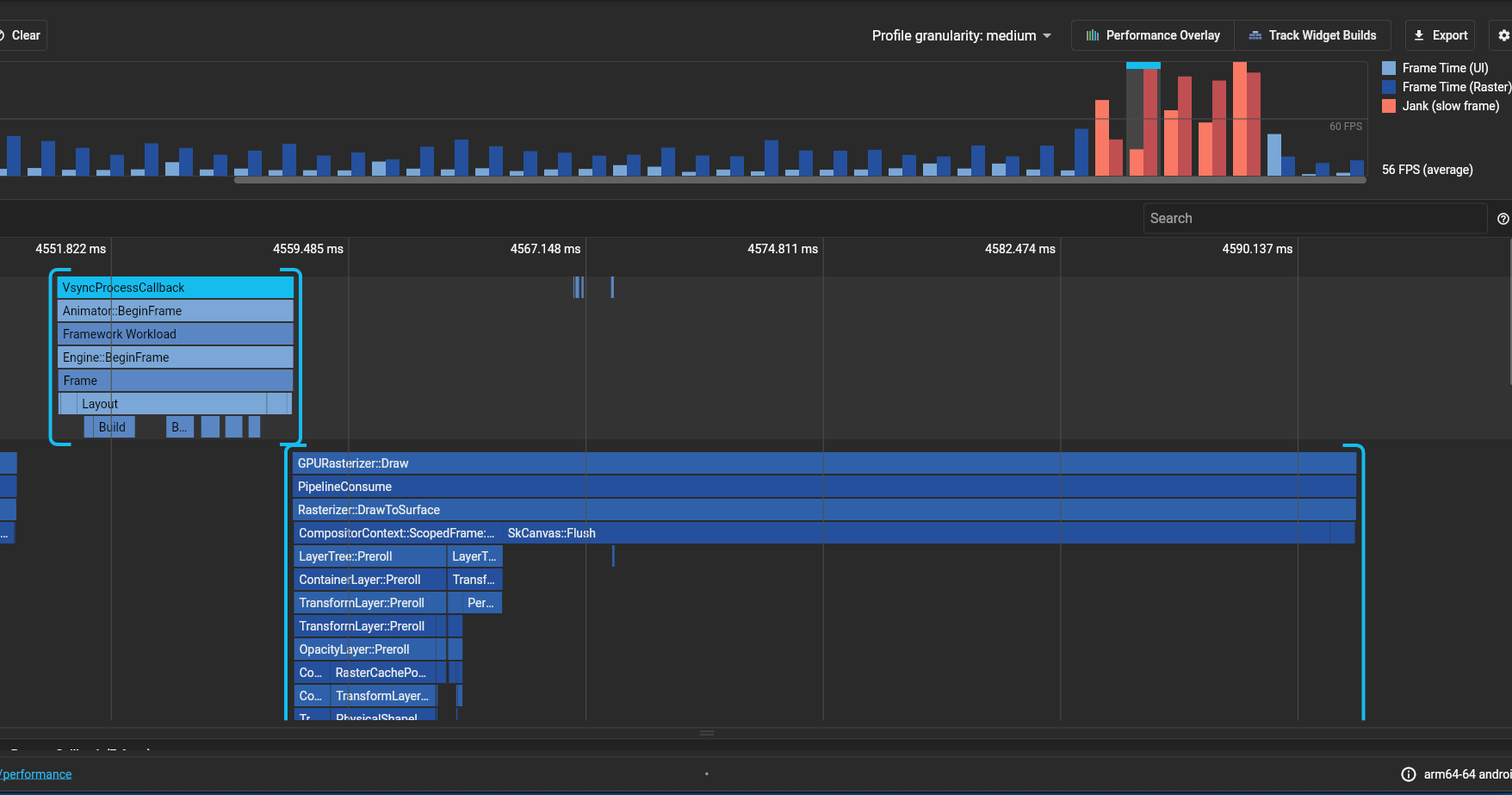
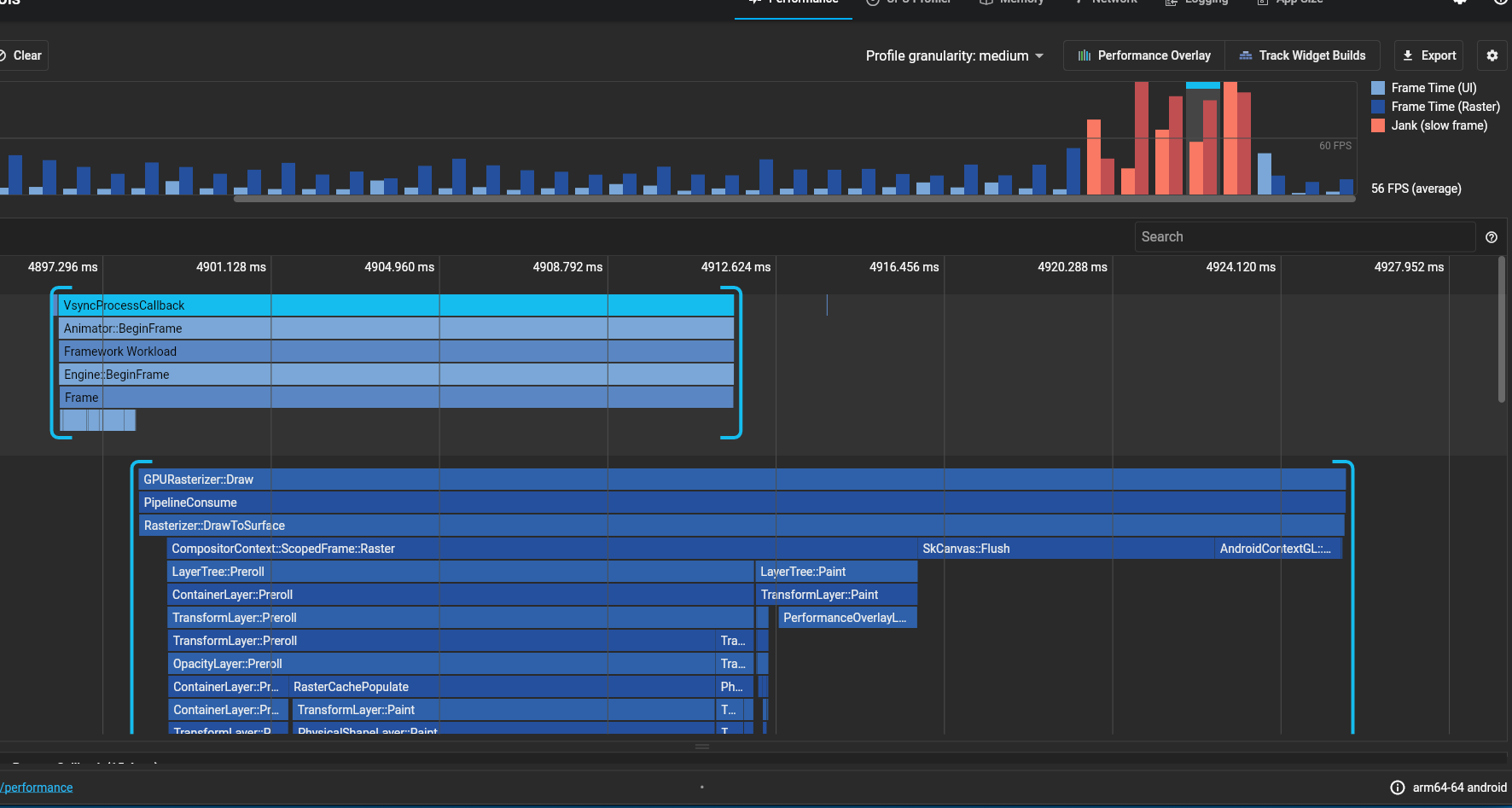
new float[30000], but caused by something else in your code! – CelikI myself deal with images in my app, and it is often a few megabytes (you know, uncompressed bitmaps).did u use flutter for this? – Fadelessfor(int i=0;i<float_array_length;++i)then the slow can be caused by that. – Celikdid u use flutter for this?-> c++ code (opencv), and use ffi to communicate w/ flutter – Celik