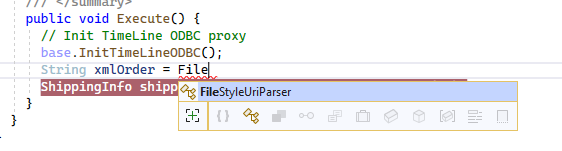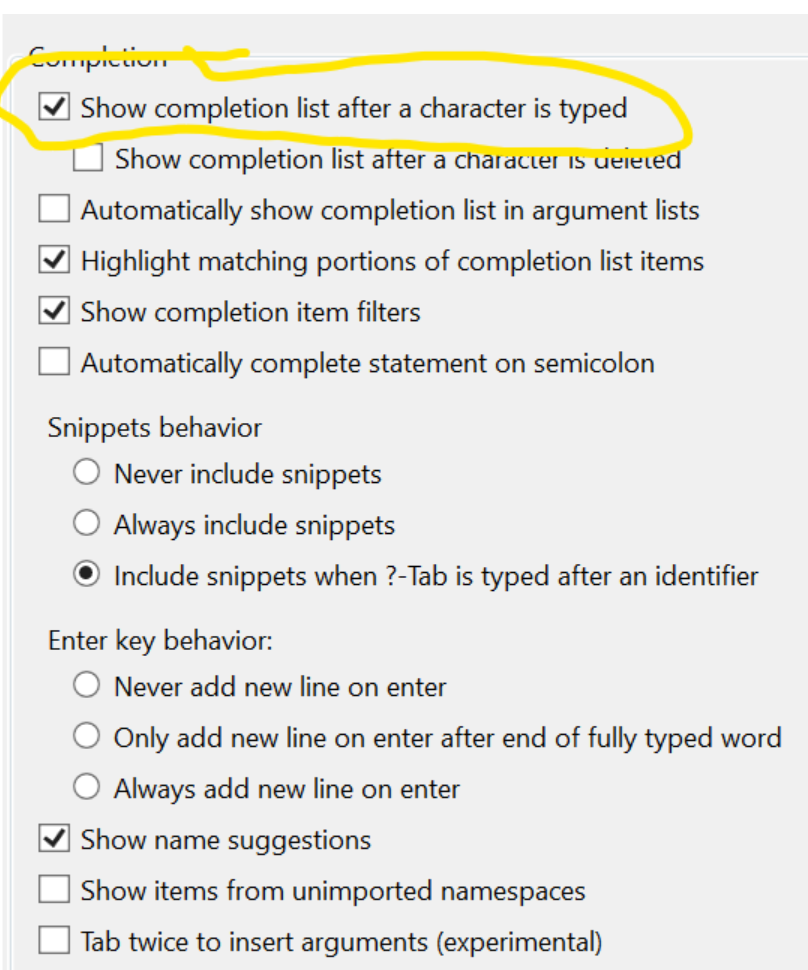How can I disable, that after typing a dot (.) Visual Studio will automatically print FileStyleUriParser? Don't get me wrong, I want the suggestions, but I don't want Visual Studio to automatically replace with the first suggestion in the list, because this is annoying and does not make any sense at all.
Visual Studio 2022 (or earlier) disable autocomplete after typing a dot (.)
Asked Answered
Does this answer your question? Is it possible to use Tab-only intellisense completion as the default for all files in Visual Studio 2019? –
Pentahedron
"For your requirement, you can try to use the option to change the IntelliSense completion mode: Edit > IntelliSense > Switch between automatic and tab-only IntelliSense completion or shortcut: Ctrl+Alt+Space.
Or you can also set the IntelliSense completion mode to Tab-only: Tools > Options > Text Editor > Advanced > Default IntelliSense completion mode: > select Tab-only in the dropdown."
Unfortunately, with Visual Studio Professional 2022 this is not possible. You can either have suggestions, or have auto-replace disabled, but you can't have both.
One option is to downgrade to Visual Studio 2019 or upgrade to another IDE such as Rider.
© 2022 - 2024 — McMap. All rights reserved.