About a week ago I noticed that Android Chrome was showing a password autofill bar above the keyboard in my app (Parchment). The HTML for the <input> is the following, which is definitely not a password input:
<input aria-hidden="false" autocapitalize="off" class="Input LineInput" type="text" maxlength="120">
Does anyone know what would make Chrome think that the password autofill bar should be displayed, and what can be done to stop it happening?

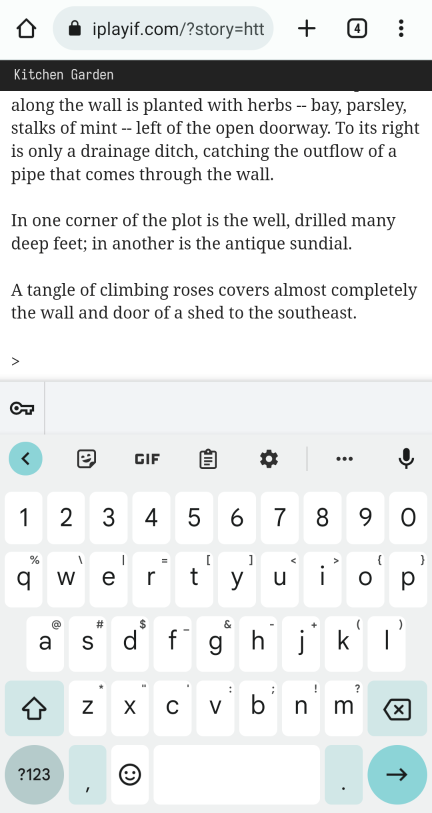
autocompleteto false? developer.mozilla.org/en-US/docs/Web/Security/… – Frugeautocomplete="off"doesn't seem to make any difference unfortunately. – Yecies