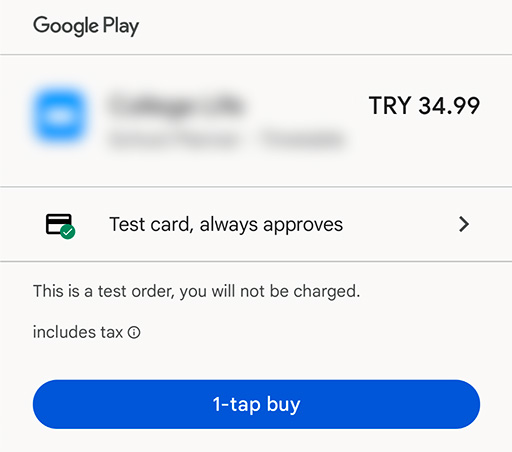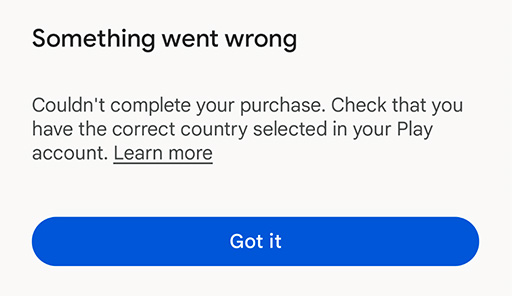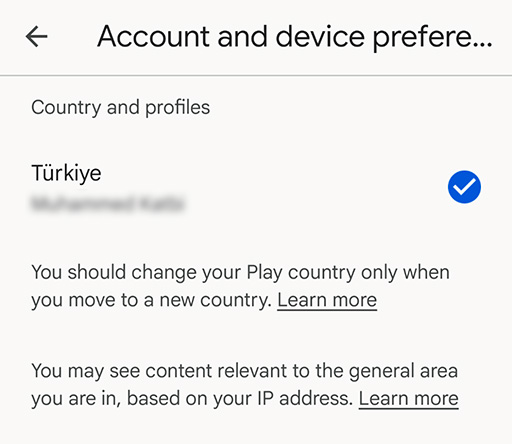I'm adding in-app purchases to my Android application. I've completed all the steps to fetch the products, display them to the user, and start the purchase flow. Now, I'm trying to test it. To do that, I added a test account to the license testers in the Google Play Console.
When I start the purchase flow, I get this UI:
But when I click "1-tap buy," I get the following error:
Here are some things I've already tried:
- I checked that I have the correct country selected in my Play account:
- I made sure that the address in the payment profile of the test account has the correct country.
- I made sure that the app is published on the Production, Open testing, and Internal testing channels.
- I made sure that the test account is enrolled in the Internal and Closed test tracks.
- I tried testing on an emulator and a physical device.
- I cleared the app data and the cache data of the Google Play Store on my device.
- I installed and used a VPN to test the purchase from different countries.
Any idea what could be causing this issue? Also, if you have any suggestions about stuff I should try, please let me know even if you're not sure whether they will actually work.