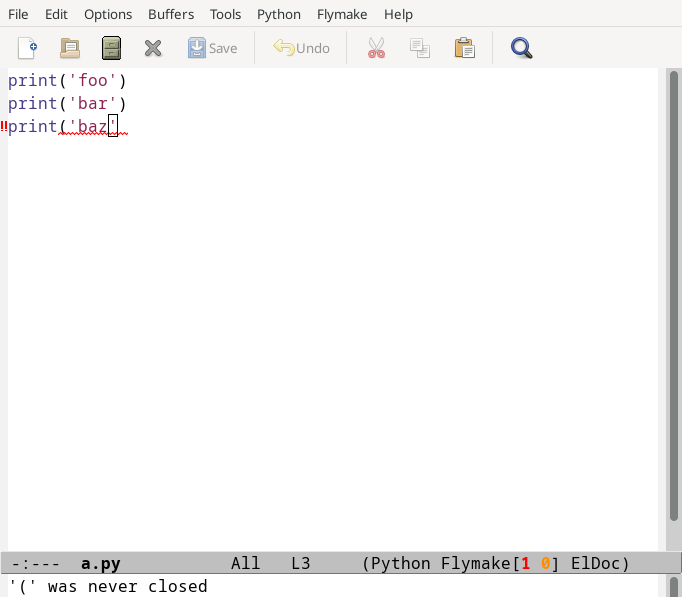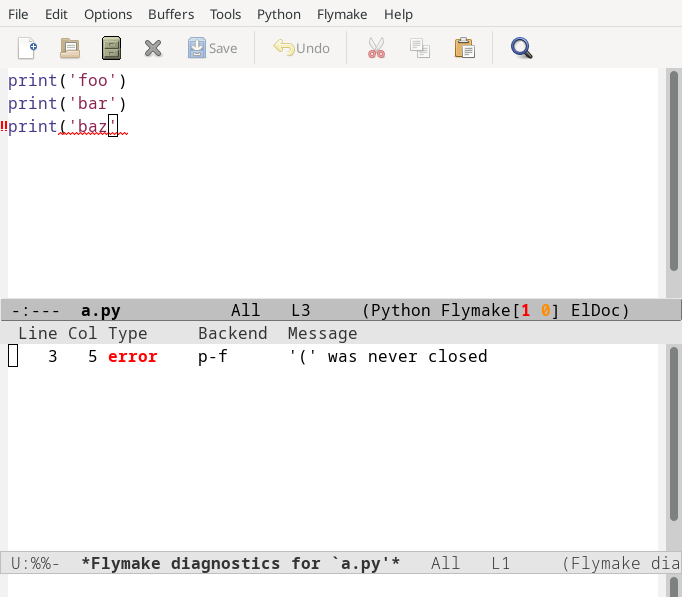I am using emacs as python IDE. I am having flymake installed, however, it shows the following error whenever I work with a .py file
Error (flymake): Flymake: Failed to launch syntax check process 'pycheckers' with args (string-operations_flymake.py): Searching for program: no such file or directory, pycheckers. Flymake will be switched OFF
My .emacs configuration for flymake is as follows:
;; flymake
(add-to-list 'load-path "~/.emacs.d/vendor")
(add-hook 'find-file-hook 'flymake-find-file-hook)
(when (load "flymake" t)
(defun flymake-pyflakes-init ()
(let* ((temp-file (flymake-init-create-temp-buffer-copy
'flymake-create-temp-inplace))
(local-file (file-relative-name
temp-file
(file-name-directory buffer-file-name))))
(list "pycheckers" (list local-file))))
(add-to-list 'flymake-allowed-file-name-masks
'("\\.py\\'" flymake-pyflakes-init)))
(load "~/.emacs.d/vendor/flymake-cursor.el")
(global-set-key [f10] 'flymake-goto-prev-error)
(global-set-key [f11] 'flymake-goto-next-error)
Any suggestions on how to resolve this