RAD 7, WebSphere 7.
ibm-web-bnd.xml:
<resource-ref name="jdbc/devl" binding-name="jdbc/devl" />
web.xml:
<resource-ref>
<res-ref-name>jdbc/devl</res-ref-name>
<res-type>javax.sql.DataSource</res-type>
<res-auth>Application</res-auth>
<res-sharing-scope>Unshareable</res-sharing-scope>
<mapped-name>jdbc/devl</mapped-name>
</resource-ref>
This conforms to the examples I see on the internet. This comes up because I am converting this app to servlet 2.5. As I understand it, the res-ref-name in web.xml should match the name attribute in resource-ref. The binding-name then matches the datasource defined in the admin console. To make it simple, I made them all match.
Is there another setting somewhere? Because this produces the error described in the title of the question.

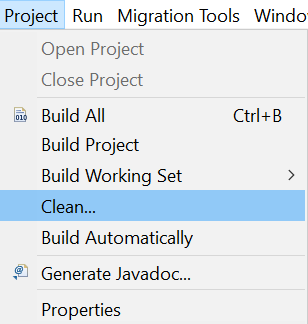
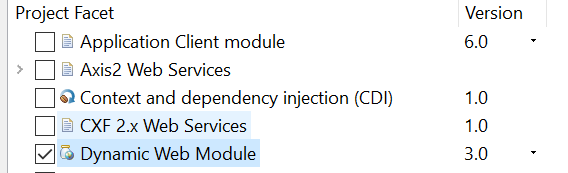
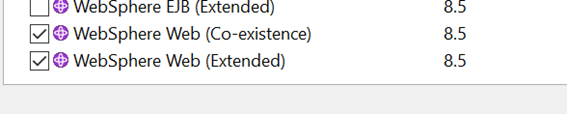
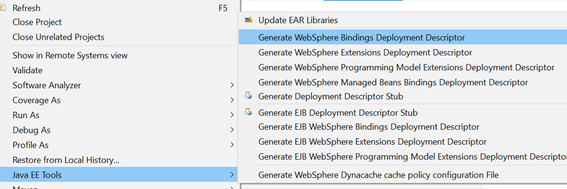
<resource-ref name="...">should match the<res-ref-name>(and thebinding-name="..."should match the data source name, but that would be a different error). I'm not sure what's wrong. Can you update your question with the full error message? Perhaps there is a hint in the error message. – GilfordNameNotFoundException: Name "comp/env/devl", the reference name isdev1notjdbc/dev1if you pasted it correctly... – Woosley