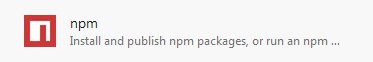I was following JSPM getting started guide and I want to install jquery package so I execute below command.
jspm install jquery
But when I try to import it in typescript like below
import $ from 'jquery'
I'm getting a error from typescript compiler saying error TS2307: Cannot find module 'jquery'. Not only for this library for other libraries I'm getting the same error.