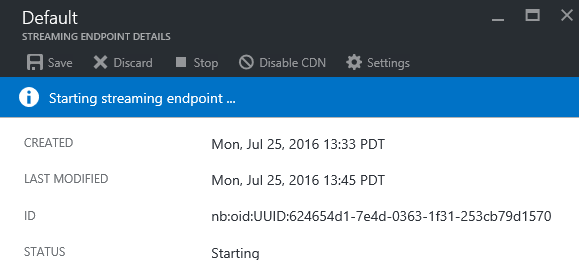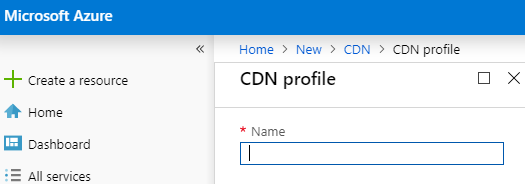The default live streaming endpoint doesn't start and I can't stop or cancel. The only way to get out of it is to delete the entire resource group. I did it and tried again with the same results. I added 1 streaming unit and enabled the CDN before trying to start it the second time. Any idea what's the problem and/or how to make the end point start properly?
@Danny F had his answer deleted, but he was right on the money.
Azure Media Service's streaming endpoints will hang on "Starting" for several minutes then stop if you've specified a CDN, but have not created the accompanying eligible CDN endpoint.
Additionally, by default, the default streaming endpoint is created with a Verizon CDN type which are not available in the "Free Trial"
To solve the problem either:
- Disable CDN
- Create an eligible CDN endpoint and reference it.
Still, at the end of 2019, this issue persists (using media services v3). If you follow the Azure Media Services tutorial, in the last step, you are supposed to create a streaming endpoint with default name, however, if you start it - via a portal or via code -
await client.StreamingEndpoints.StartAsync(resourceGroupName, accountName, DefaultStreamingEndpointName);
it's stucked on Starting status and then stopped, so your code still awaits.
I don't know the reason for this (IMO buggy) behavior, nevertheless, I've found a solution.
In the portal just go to your Media service > Streaming endpoints, add the new streaming endpoint with new name e.g. implicit, run it (via portal or API) and use this new one.
© 2022 - 2024 — McMap. All rights reserved.