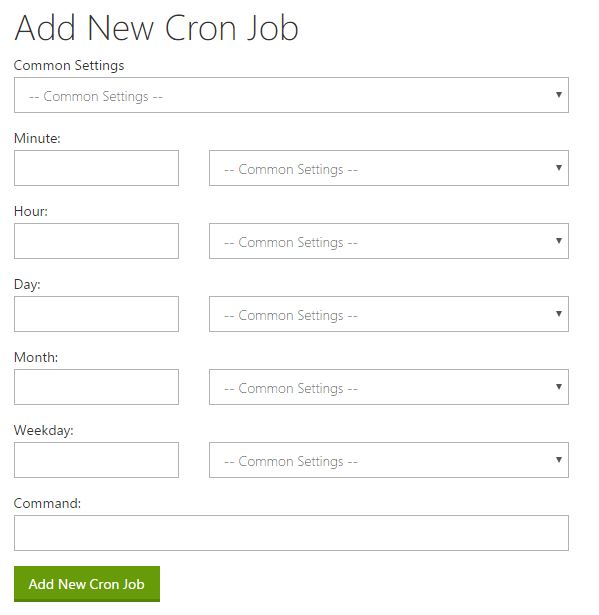I'm using godaddy hosting and running cron job for codeigniter. That will be running every day at 10am. So in cron tab i tried like this
00 10 * * * export TZ=Asia/Dhaka; wget http://www.example.com/function
00 10 * * * TZ=Asia/Dhaka; wget http://www.example.com/function
00 10 * * * export TZ=Asia/Dhaka; /usr/bin/curl "http://www.example.com/function"
Always those command executing on others timezone maybe UTC timezone but i need Asia/Dhaka timezone UTC +6:00.
How do i write correct timezone command and where to write it?