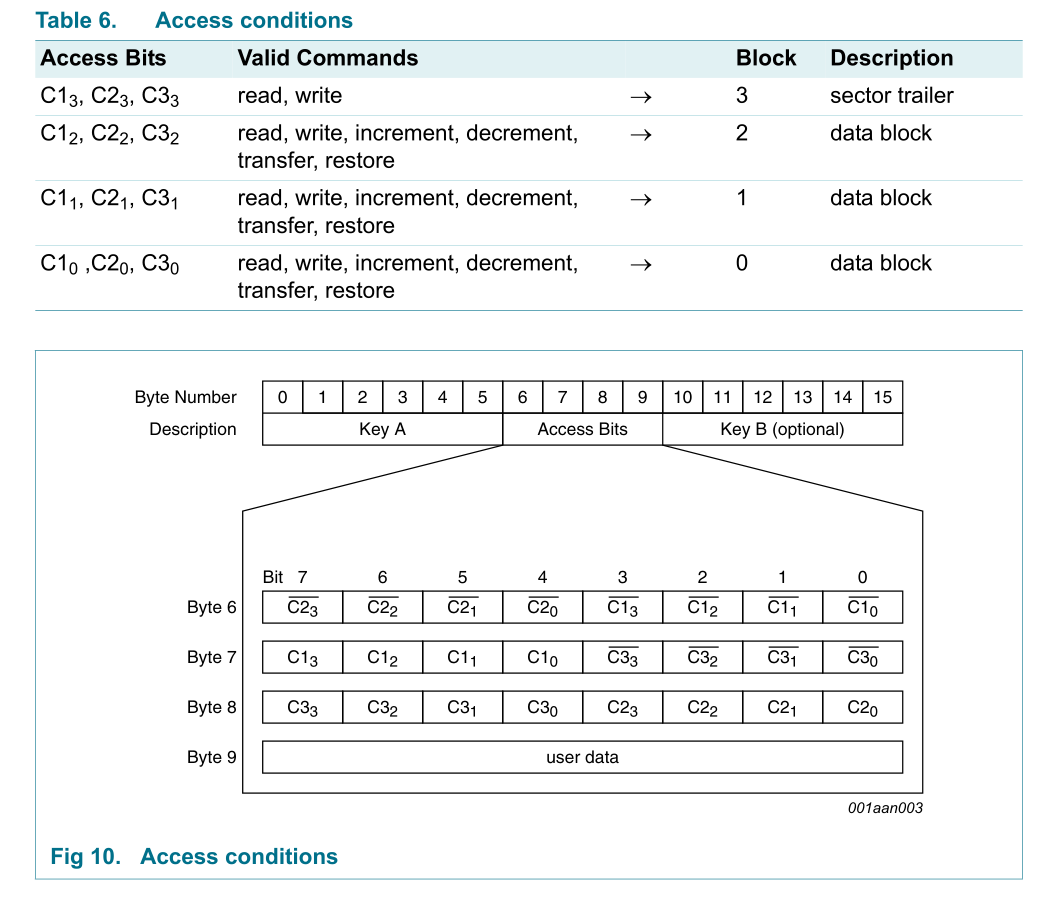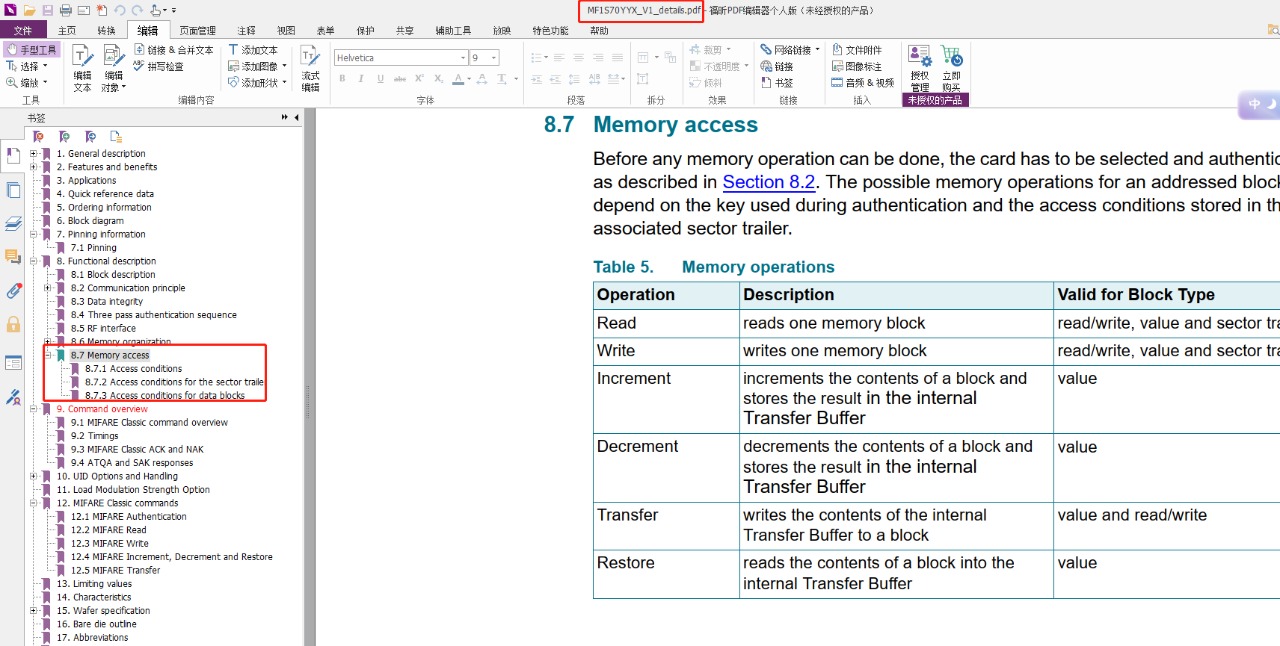I want to do this to protect the card from erasable or cloning the card. I read many documents Some tell the user the fourth block to set permission to reading and write..
According to @Michael Roland
The authentication keys and the access conditions for each sector of a MIFARE card are located in the last block of that sector (the sector trailer). You can update this block with new access conditions and authentication keys using a regular write command.
The sector trailer looks like this:
+-----------------------------+--------------+----+-----------------------------+
| 0 | 1 | 2 | 3 | 4 | 5 | 6 | 7 | 8 | 9 | 10 | 11 | 12 | 13 | 14 | 15 |
+-----------------------------+--------------+----+-----------------------------+
| Key A | Access Bits | GP | Key B |
| (6 bytes) | (3 bytes) | B | (6 bytes) |
+-----------------------------+--------------+----+-----------------------------+
So the access bits are located in byte 6-8 and look like this:
+-------+-------+-------+-------+-------+-------+-------+-------+
| Bit 0 | Bit 1 | Bit 2 | Bit 3 | Bit 4 | Bit 5 | Bit 6 | Bit 7 |
+-------+-------+-------+-------+-------+-------+-------+-------+
Byte 6: | nC2_3 | nC2_2 | nC2_1 | nC2_0 | nC1_3 | nC1_2 | nC1_1 | nC1_0 |
+-------+-------+-------+-------+-------+-------+-------+-------+
Byte 7: | C1_3 | C1_2 | C1_1 | C1_0 | nC3_3 | nC3_2 | nC3_1 | nC3_0 |
+-------+-------+-------+-------+-------+-------+-------+-------+
Byte 8: | C3_3 | C3_2 | C3_1 | C3_0 | C2_3 | C2_2 | C2_1 | C2_0 |
+-------+-------+-------+-------+-------+-------+-------+-------+
Where nCx_y = not Cx_y and "C1_x, C2_x, C3_x" is the access condition for block x:
C1_3, C2_3, C3_3: sector trailer (block 3 in this sector)
C1_2, C2_2, C3_2: block 2 in this sector
C1_1, C2_1, C3_1: block 1 in this sector
C1_0, C2_0, C3_0: block 0 in this sector
How I perform this in my ongoing project