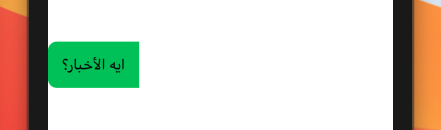I've made a SemiRoundedRectangle shape which I'm using to clipShape a side menu. I need to flip it if the user is in an RTL language, but not sure the best way of achieving this.
I've tried .flipsForRightToLeftLayoutDirection(true) but this flips the actual Arabic text too. When I try rotating the shape it no longer conforms to the Shape protocol and so I can no longer use it in .clipShape. Everything else in SwiftUI just magically flips itself when I switch into Arabic, is there something I could add to my shape to give it these magic powers too?
Thanks for your help :)
import SwiftUI
struct SemiRoundedRectangle: Shape {
var cornerRadius: CGFloat
func path(in rect: CGRect) -> Path {
var path = Path()
path.move(to: CGPoint(x: rect.maxX, y: rect.minY))
path.addLine(to: CGPoint(x: rect.maxX, y: rect.maxY))
path.addLine(to: CGPoint(x: rect.minX+cornerRadius, y: rect.maxY))
path.addArc(center: CGPoint(x: cornerRadius, y: rect.height - cornerRadius),
radius: cornerRadius,
startAngle: .degrees(90),
endAngle: .degrees(180), clockwise: false)
path.addLine(to: CGPoint(x: 0, y: cornerRadius))
path.addArc(center: CGPoint(x: cornerRadius, y: cornerRadius),
radius: cornerRadius,
startAngle: .degrees(180),
endAngle: .degrees(270), clockwise: false)
path.addLine(to: CGPoint(x: rect.maxX, y: rect.minY))
return path
}
}
struct TestView {
var body: some View {
HStack {
Text("ايه الأخبار؟")
.padding()
.background(Color.green)
.clipShape(SemiRoundedRectangle(cornerRadius: 10.0))
Spacer()
}
}
}