Cannot believe I need to ask a question regarding this, but I cannot find anything on Google. Everything related I find is basically only regarding the font SIZE OR the THEME.
While changing to the Darklaf - Dracula theme is great, reading the code (Groovy script, XML, JSON) is AWFUL.
Hoping someone has a way of changing the FONT COLOUR, because looking at the below will make me go insane.

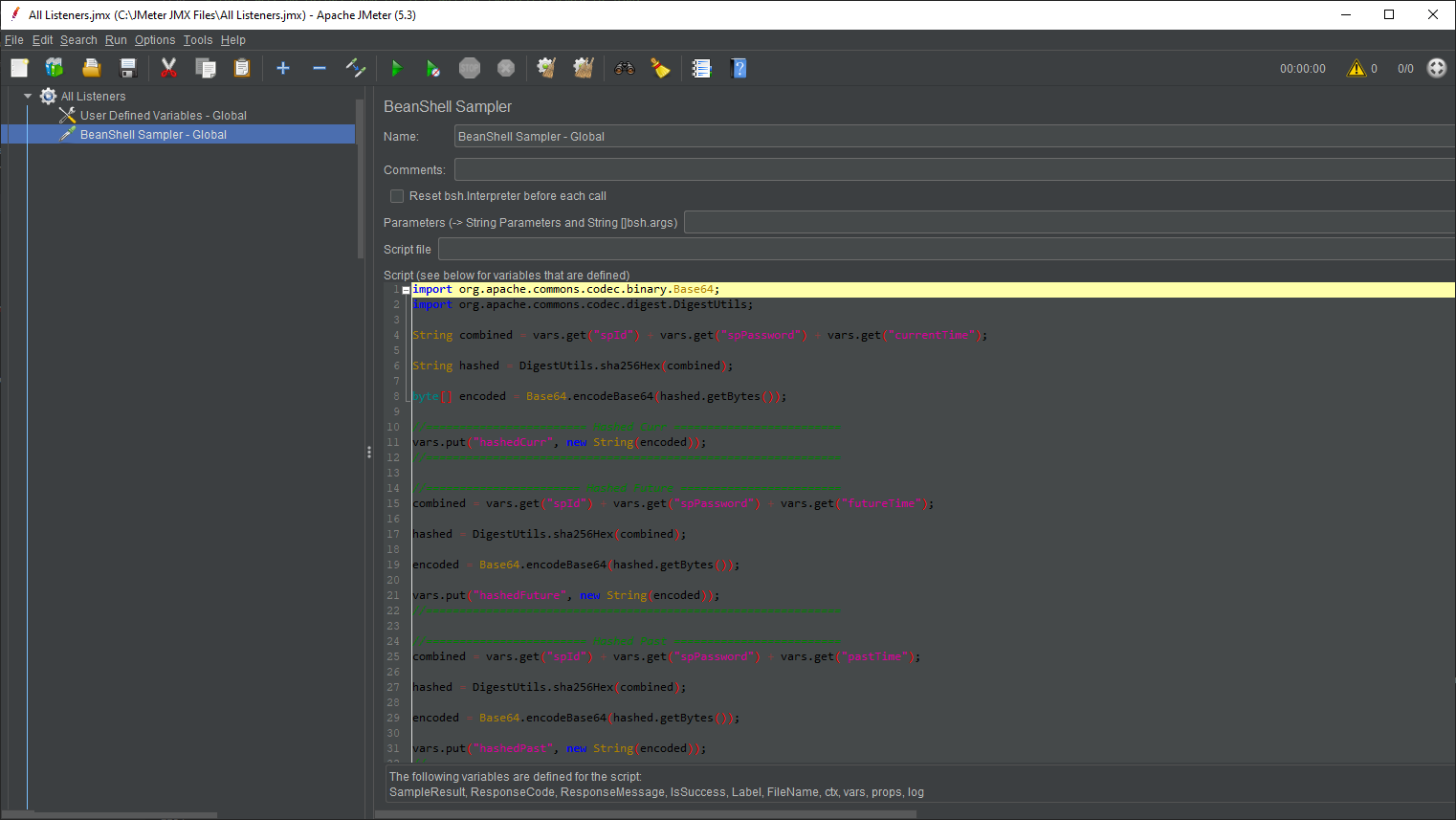
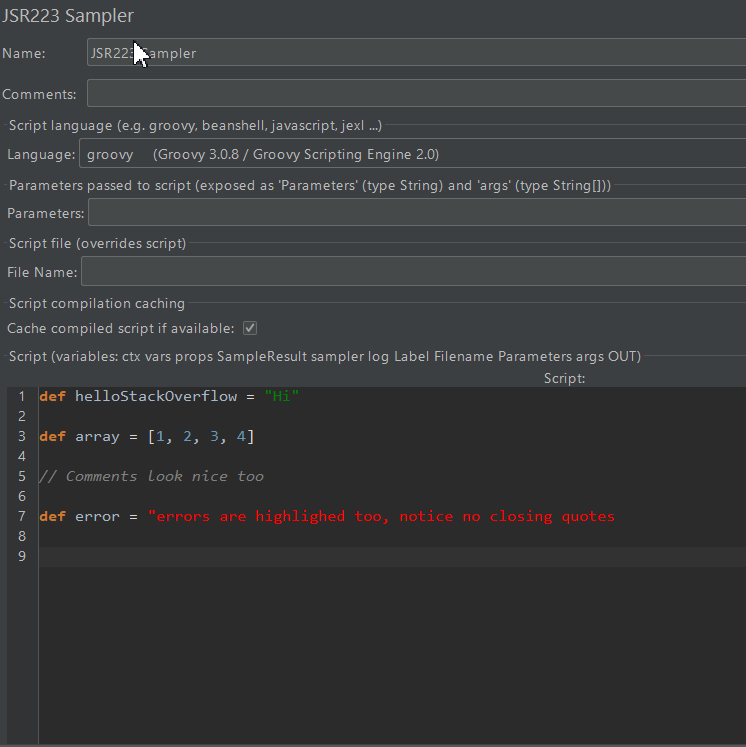
gradle.properties.. I am usingJMeter 5.3. But also, where would I be able to find the.jarfile for a different version (assuming the.jaryou're referring to is for Darklaf Theme)? – Promissory