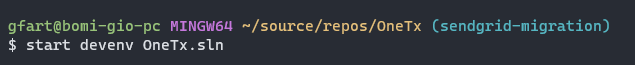in Visual Studio 2019 is it possible to Launch in cmd via "start devenv". Now i have installed both version 2019 and 2022, and with the same command it starts 2019 version.
Any body a idea to start vsStudio 2022 via cmd? in an easy way?
Thx for help.