I can't seem to find any sort of posts or videos online about this topic, so I'm starting to wonder if it's just not possible. Everything about "emojis" in Unity is just a simple implementation of a spritesheet and then manually indexing them with like <sprite=0>. I'm trying to pull tweets from Twitter and then display their text with emojis, so clearly this isn't feasible to do with the 1500+ emojis that unicode supports.
I believe I've correctly created a TMP font asset using the default Windows emoji font, Segoe UI Emoji, and it looks like using some unicode hex ranges I found on an online unicode database, I was able to detect 1505 emojis in the font.
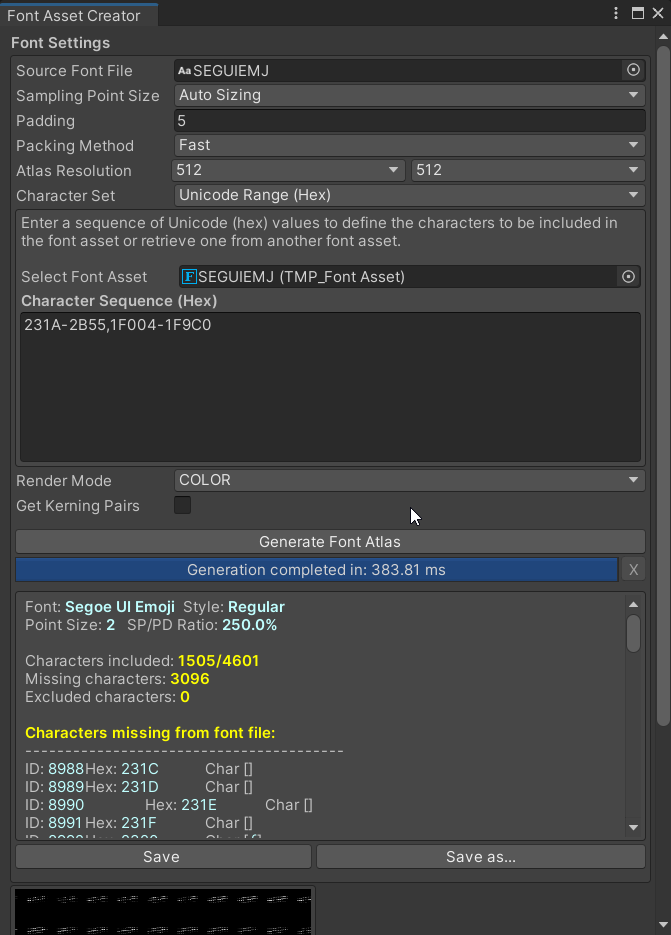
I then set the emoji font as a fall-back font in the Project Settings:

But upon running the game, I still get the same error that The character with Unicode value \uD83D was not found in the [SEGOEUI SDF] font asset or any potential fallbacks. It was replaced by Unicode character \u25A1 in text object
In the console an output of the tweet text looks something like this: #cat #cats #CatsOfTwitter #CatsOnTwitter #pet \nLike & share , Thanks!\uD83D\uDE4F\uD83D\uDE4F\uD83D\uDE4F
From some looking around online and extremely basic knowledge of unicode, I theorize that the issue is that in the tweet body, the emojis are in UTF-16 surrogate pairs or whatever, where \uD83D\uDE4F is one emoji, but my emoji font is in UTF-32, so it's looking for u+0001f64f. So would I need to find a way to get it to read the full surrogate pair and then convert to UTF-32 to get the correct emoji to render?
Any help would be greatly appreciated, I've tried asking around the Unity Discord server, but nobody else knows how to solve this issue either.

