I am following this Microsoft Guide to migrate from GCM/FCM notifications to FCM v1.
From the guide, I -
1.Configured the Firebase Service Account Credentials in Azure Notification Hub
2.Updaeted backend and app (Xamarin) to use FCM v1 platform during installation & registration of push notification -
/* Installation */
var installation = new Installation()
{
InstallationId = "installation-guid",
PushChannel = "firebase-token",
Platform = NotificationPlatform.FcmV1
};
installation.Tags = ... Assign tags;
installation.Templates[key] = "fcm v1 template";
hubClient.CreateOrUpdateInstallationAsync(installation);
/* Update Tag Based On User Id */
await hubClient.PatchInstallationAsync(installationId, new[]
{
new PartialUpdateOperation
{
Operation = UpdateOperationType.Replace,
Path = "/tags",
Value = userId.ToNotificationTag()
}
});
3.Verified that the device is actually registered in notification hub (by getting registrations from notification hub)
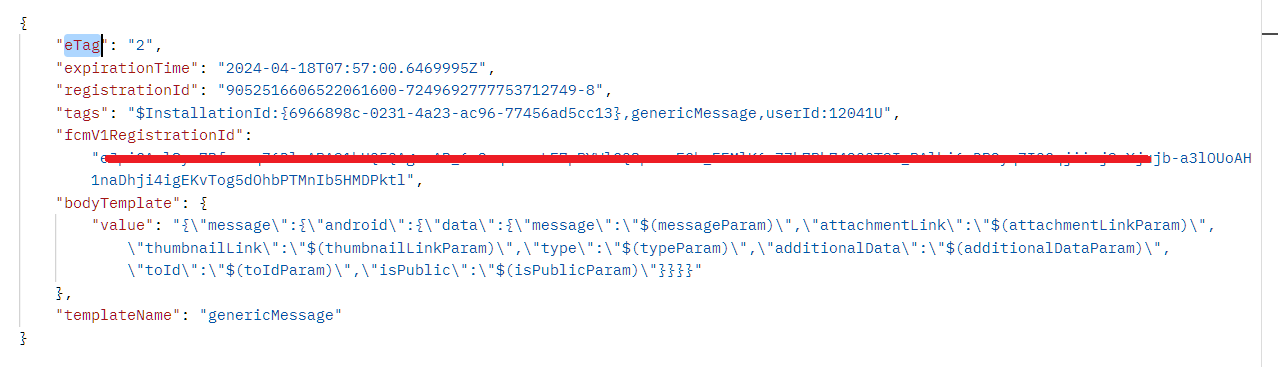
4.Verified that notification is delivered to app when sent from firebase console. (Using firebase token (value of PushChannel in installation object)
The problem is:
When sending notification from "Test Send" in Azure Portal, it does not get delivered and I can see error under 'FCM v1 Errors' metrics.
![Notification failed from Azure Portal]()
When sending template notification from code (C# - Microsoft.Azure.NotificationHubs nuget), it shows same error.
![Code to send template notification]()
Here are some tracking id (I don't know how I can use those to get more information):
- eba8824d-6625-46ca-aa4c-b89cf4fbf9a3
- d1638928-dc27-49ee-a4ee-2ccc1451acb6
- 58e2b6b4-1075-465a-9f17-1d6810e6d9b4
- 0d62ae4c-495c-4da5-8bbe-ed1b43d00413
More information - After upgrading notification hub to standard tier, I got this telemerty details -
<?xml version="1.0" encoding="utf-16"?>
<PnsFeedback xmlns:i="http://www.w3.org/2001/XMLSchema-instance"
xmlns="http://schemas.microsoft.com/netservices/2010/10/servicebus/connect">
<FeedbackTime>2024-04-18T16:20:35.1678121Z</FeedbackTime>
<NotificationSystemError>UnknownError</NotificationSystemError>
<Platform>fcmV1</Platform>
<PnsHandle>eJpiCAulSye7BfsmmqZ6Dl:xxxxxx</PnsHandle>
<RegistrationId>7159908837859365990-7306945109327663386-8</RegistrationId>
<NotificationId>NH-20240418162035079-5f4b5669ff814d269738156327a12cc3-08</NotificationId>
</PnsFeedback>
and equvivalent registration -
{
"eTag": "4",
"expirationTime": "2024-04-18T16:16:32.7765811Z",
"registrationId": "7159908837859365990-7306945109327663386-8",
"tags": "$InstallationId:{6966898c-0231-4a23-ac96-77456ad5cc13},userId:12041U",
"fcmV1RegistrationId": "eJpiCAulSye7BfsmmqZ6Dl:xxxxxx",
"bodyTemplate": {
"value": "{\"message\":{\"android\":{\"data\":{\"message\":\"$(messageParam)\",\"attachmentLink\":\"$(attachmentLinkParam)\",\"thumbnailLink\":\"$(thumbnailLinkParam)\",\"type\":\"$(typeParam)\",\"additionalData\":\"$(additionalDataParam)\",\"toId\":\"$(toIdParam)\",\"isPublic\":\"$(isPublicParam)\"}}}}"
},
"templateName": "genericMessage"
}

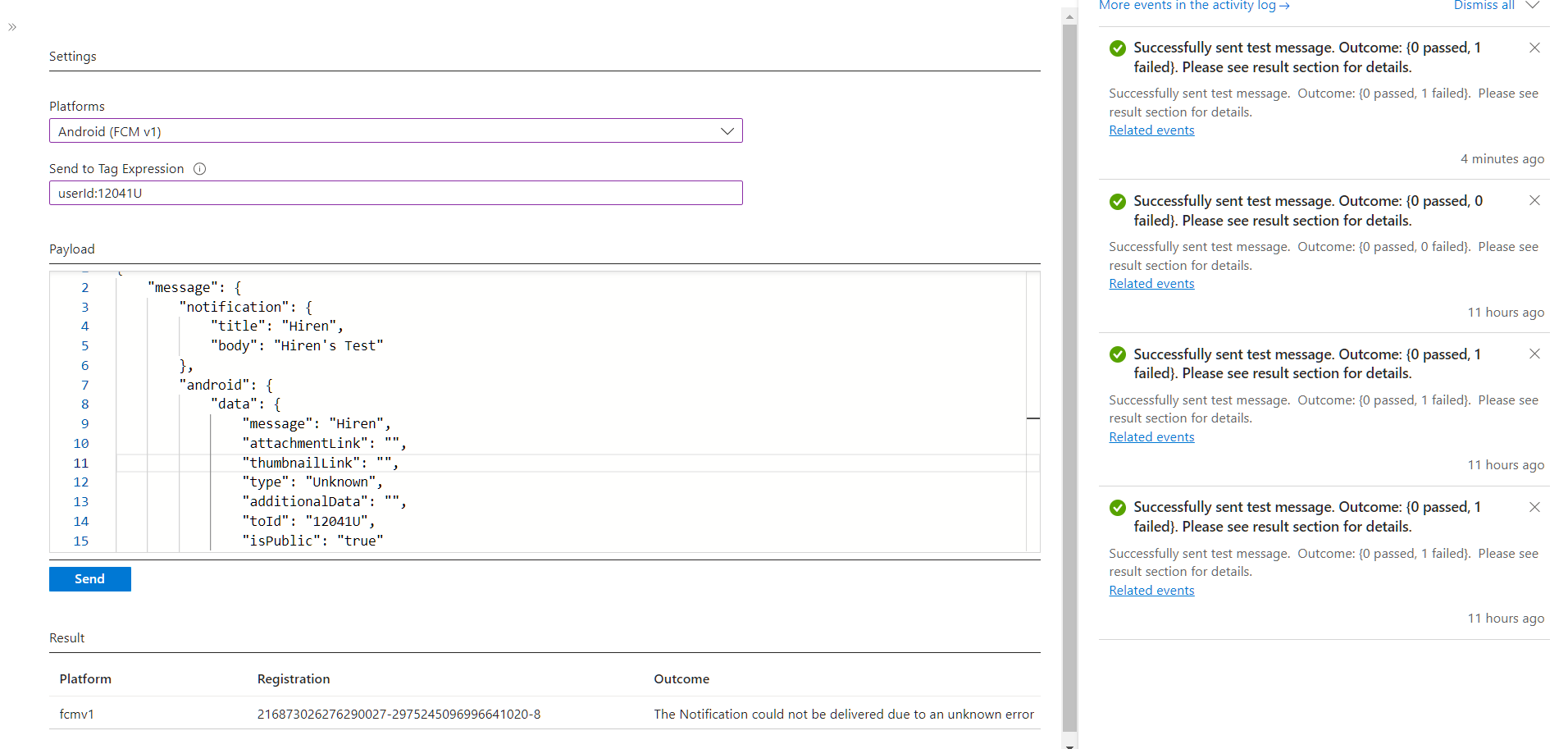
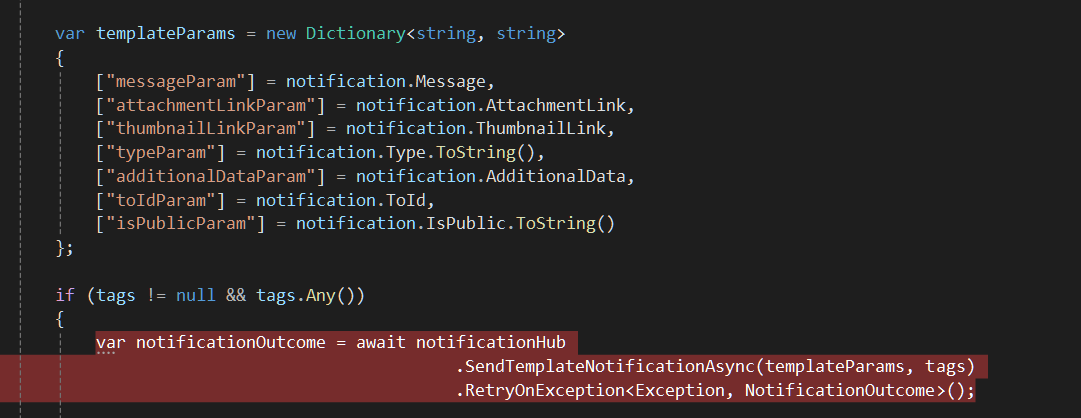
hub.GetNotificationOutcomeDetailsAsync(outcome.NotificationId);to retrieve notification status information – DustyUpdated backend and app (Xamarin) to use FCM v1 platform during installation & registration of push notification– Dusty