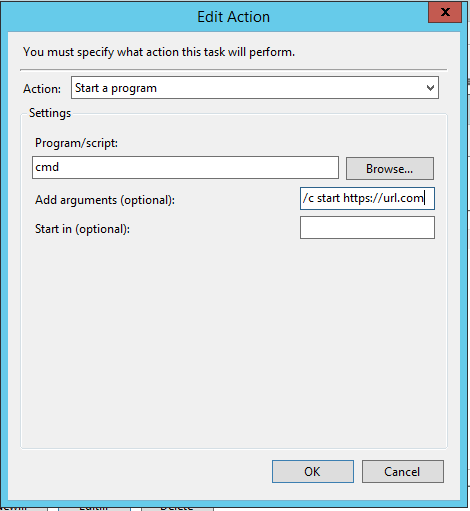This SuperUser.com answer is much simpler.
cmd /c start http://example.com/somePage.html
More specifically, here's how it looks in a Windows Scheduled Task:
![enter image description here]()
Although, this likely runs the default configured browser in the background. If it must be IE, then that should be configured. This is likely the best option. It's good to have a solution which runs directly as an Action step of the Task. All the information is right there. Even better if it's terse, so you can see most of the command without scrolling across the textbox.
WGET / CURL - good alternative
If anything, WGET would be a good alternative to cmd..start..url. I'm not the first to think of this. The downside is you have to download WGET for Windows for it to work - it isn't an out-of-the-box solution. But WGET is lighter and importantly gives you more power. You can send lots of other types of URL calls. This includes different HTTP methods such as POST, custom Headers and more. Curl is a good option, instead of Wget - they have different sets of features, many overlapping.
PowerShell - not recommended
PowerShell, might be considered a "lighter" option, but you're also loading up a PowerShell (.Net AppDomain) which has a bit of lag, and also the command is a lot longer, and therefore harder to remember if you're doing this regularly. So PowerShell isn't the best option.
VBScript - not recommended
Clearly, VBScript is less recommendable. You have so much more you would need to remember, and the script is quite large. Unless you have other steps which warrant a script, don't have a completely separate resource just to do something you could have accomplished directly within a Scheduled Task.
Also, see similar questions: