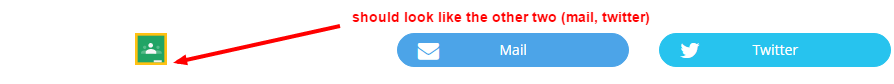Currently, it appears like a square with no text beside, we want to customize the look & feel without disturbing the icon of course to match our other buttons.
Already tried adding styles to the div which is converted to the share icon, but unsuccessful so far.
<div id='widget-div' class='btn btn-blue'>Google Classroom</div>
The above line renders as below :
Any idea how to proceed further or which direction to look into ?