How can I use <Interaction.Behaviors> and <EventTriggerBehavior> in a Windows 10 universal app? I will get something like this with Blend:
Source both images above: Jef Daels 2015
In may (bad) documentation, I've read that it must be something over here:
And here is the code for what I need to do it:
<ListBox Grid.Row="2" Grid.Column="0" Grid.ColumnSpan="3"
ItemContainerStyle="{StaticResource lstidflt}" SelectedItem="{Binding SelectedVillage, Mode=TwoWay}"
ItemTemplate="{StaticResource weatheritemdt}" ItemsSource="{Binding VillageList}" >
</ListBox>

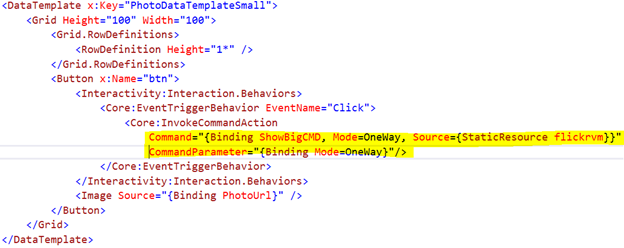
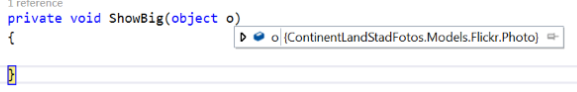
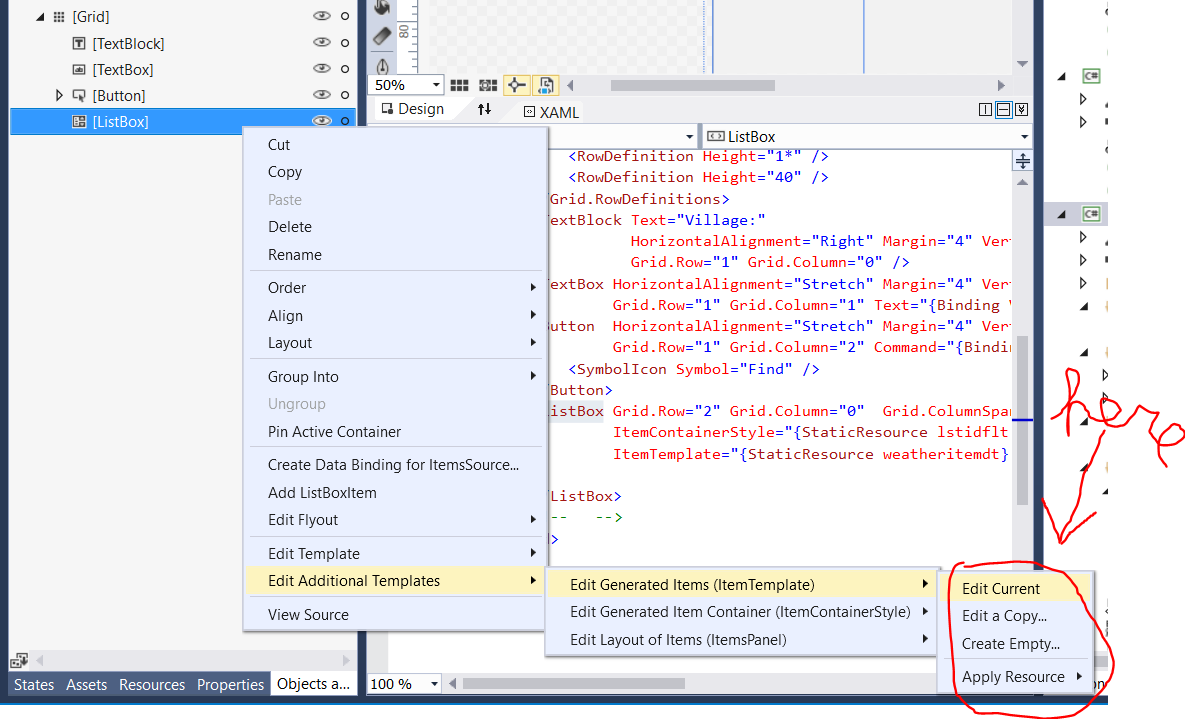
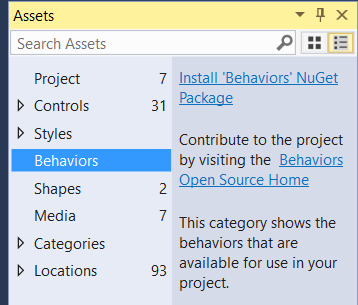
<Interaction.Behaviors>and<EventTriggerBehavior>). It is to make a navigation system to be navigated to a detail page of the selected item from the list box. – Sputter