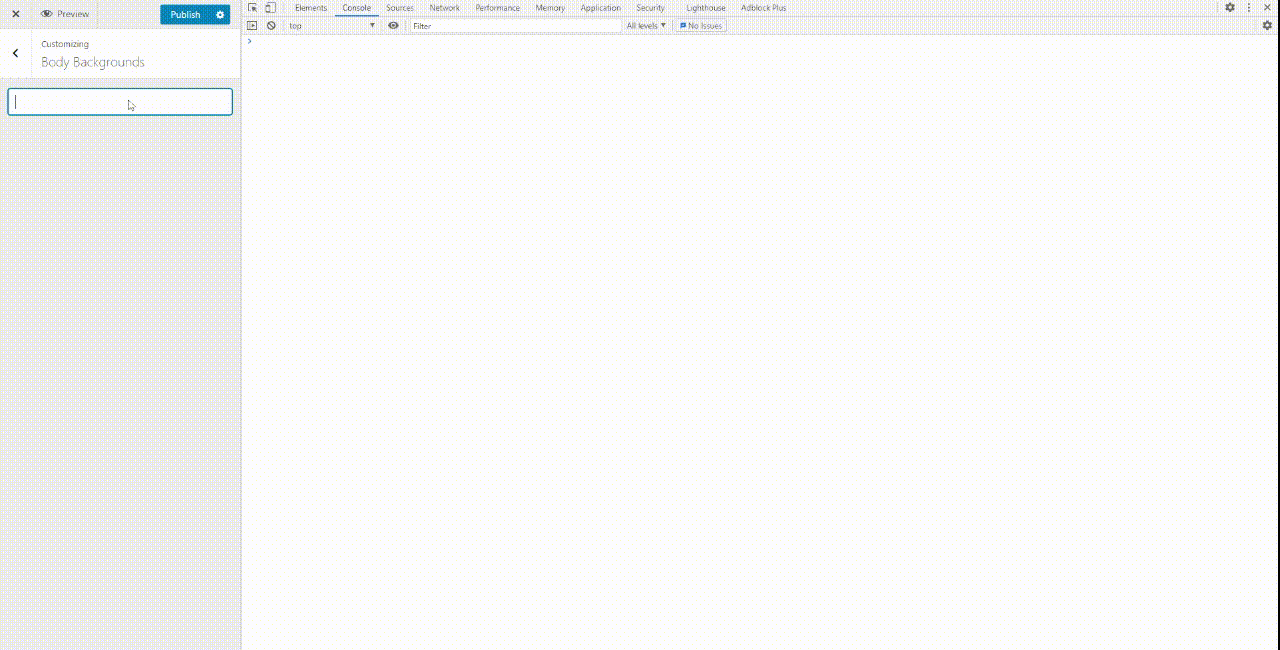I Revised your code and found out that your code will not work in many scenarios or as per the latest WP version.
You did not mention the body_backgrounds section in your code. so I assume that Body Backgrounds is your custom section because I did not find the default body_backgrounds section in WordPress.
So I added a section.
$wp_customize->add_section( 'body_backgrounds' , array(
'title' => 'Body Backgrounds',
'priority' => 20,
) );
WP_Customize_Control is only loading when the theme customizer is actually used. So, you need to define your class within the function 'company_customize_register'. Otherwise, it will give PHP Fatal error: Class 'WP_Customize_Control' not found
You did not mention how you enqueue your js but better add dependency jquery and customize-preview.
function customizer_live_preview() {
wp_enqueue_script(
'theme-customizer',
get_template_directory_uri() . '/assets/js/theme-customizer.js',
array( 'jquery', 'customize-preview' ),
'1.0.0',
true
);
}
add_action( 'customize_preview_init', 'customizer_live_preview' );
You need to pass the data-customize-setting-link to your input to bind your value.
<input type="text" id="custom_smthing" name="custom_smthing" data-customize-setting-link="custom_smthing" />
PHP
function company_customize_register( $wp_customize ){
class WP_Customize_Custom_Control extends WP_Customize_Control {
public $type = 'custom_control';
function render_content(){ }
public function content_template() {?>
<input type="text" id="custom_smthing" name="custom_smthing" data-customize-setting-link="custom_smthing" />
<?php }
}
$wp_customize->register_control_type( 'WP_Customize_Custom_Control' );
$wp_customize->add_section( 'body_backgrounds' , array(
'title' => 'Body Backgrounds',
'priority' => 20,
) );
$wp_customize->add_setting('custom_smthing', array( 'default' => get_theme_mod( "custom_smthing" ) ? get_theme_mod( "custom_smthing" ) : '', 'transport' =>'postMessage' ) );
$wp_customize->add_control(new WP_Customize_Custom_Control($wp_customize,'custom_smthing',
array(
'label' => __( 'Custom Control', 'company' ),
'section' => 'body_backgrounds',
'settings' => 'custom_smthing',
)
)
);
}
add_action( 'customize_register', 'company_customize_register' );
function customizer_live_preview() {
wp_enqueue_script(
'theme-customizer',
get_template_directory_uri() . '/assets/js/theme-customizer.js',
array( 'jquery', 'customize-preview' ),
'1.0.0',
true
);
}
add_action( 'customize_preview_init', 'customizer_live_preview' );
"theme-customizer.js"
(function( $ ) {
"use strict";
wp.customize('custom_smthing', function(value) {
value.bind(function(value) {
console.log(value);
});
});
})( jQuery );
Tested and works.
![enter image description here]()