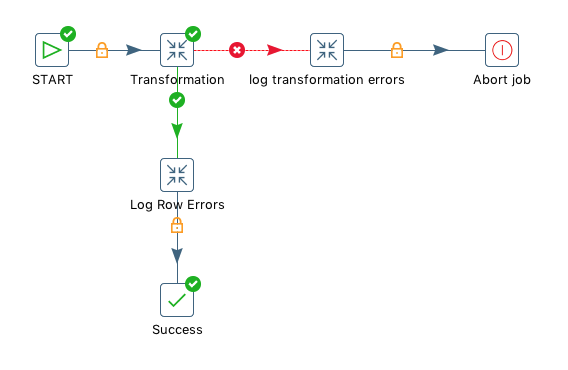I'm building out an ETL process with Pentaho Data Integration (CE) and I'm trying to operationalize my Transformations and Jobs so that they'll be able to be monitored. Specifically, I want to be able to catch any errors and then send them to an error reporting service like Honeybadger or New Relic. I understand how to do row-level error reporting but I don't see a way to do job or transaction failure reporting.
Here is an example job.
- The down path is where the transformation succeeds but has row errors. There we can just filter the results and log them.
- The path to the right is the case where the transformation fails all-together (e.g. DB credentials are wrong). This is where I'm having trouble: I can't figure out how to get the error info to be sent.