I created a new Graph in Grafana that takes data from OpenTSDB.
The Alias field has the following value: Label $metric $tag_host.
when it is interpreted, it looks like this:
Label $metric myhost1- ...
Label $metric myhostn
but I want to look like this:
Label xyz myhost1- ...
Label xyz myhostnwherexyzis the value of the Metric field.
So, for a key (E.g.: host) in Tags, I can use $tag_<key> (E.g.: $tag_host) in Alias.
I want to achieve the same behavior for the hard-coded Metric value (E.g.: xyz), such that if someone wants to change the Metric value in the future from xyz to abc, the Alias should be updated automatically.
I tried to use:
$metric$Metric$tag_metric
but they didn't work.
Is it possible to use the Metric value in Alias without hard-coding in Alias (the hard-coding from Metric is enough)?

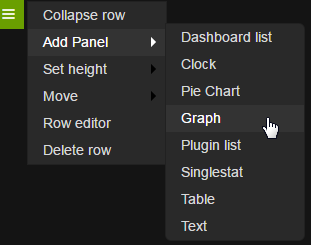
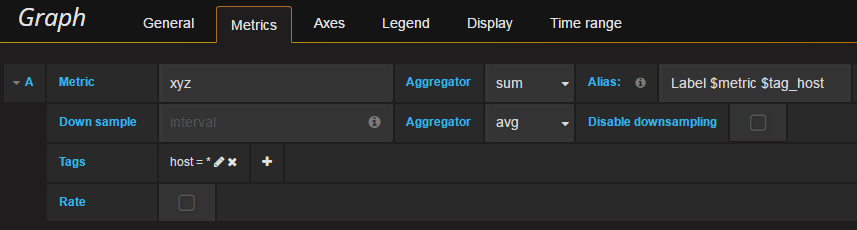
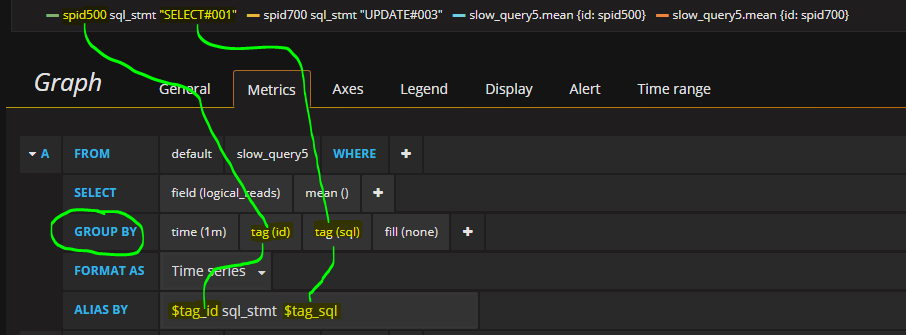
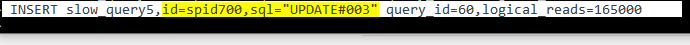
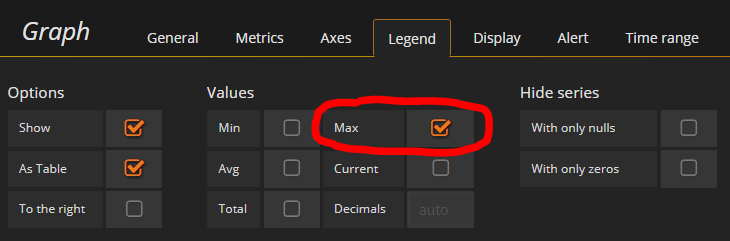
xyz) per graph (I have many values in different graphs from the same dashboard). I know that I can use the same value in Alias asLabel xyz $tag_host, but I would like to use something likeLabel $metric $tag_hostinstead, to be sure that it works even if someone changes only the Metric value after a while. – Dictograph