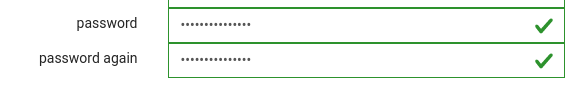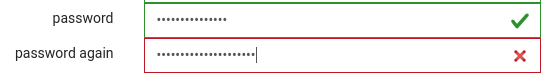I have this code:
this.form = fb.group({
username: ['', Validators.compose([Validators.required])],
fullName: ['', Validators.compose([Validators.required])],
password: ['', Validators.compose([Validators.required])],
confirmPassword: ['', Validators.required],
}, {validator: matchingPasswords('password', 'confirmPassword')});
matchingPasswords:
export function matchingPasswords(passwordKey: string, passwordConfirmationKey: string) {
return (group: FormGroup) => {
let password = group.controls[passwordKey];
let passwordConfirmation = group.controls[passwordConfirmationKey];
if (password.value !== passwordConfirmation.value) {
return passwordConfirmation.setErrors({mismatchedPasswords: true})
}
}
}
html:
<div class="form-group">
<input [formControl]="confirmPassword" class="form-control checking-field" type="password">
<span class="help-block text-danger" *ngIf="form.get('password').touched && form.get('password').hasError('required')">
</div>
<div class="form-group">
<input class="custom-control-input checkbox-main" type="checkbox" [(ngModel)]="policyButtonValue" [ngModelOptions]="{standalone: true}" ngDefaultControl>
<span class="custom-control-indicator"></span>
</div>
this is functional, and works perfectly, but I have a special use-case scenario that should be fixed.
- click in the first password field.
- fill up a password, eg.: "foo"
- click in the confirm password field.
- tpye in the same thing, eg.:"foo"
![enter image description here]() till this point, no problems.
till this point, no problems. - type something different into the confirm password field, eg: "foobar"
(at this point, the validator shows that there is an error here)
![enter image description here]()
- click in the password field
- type in the same thing that is in the password field: "foobar"
and here, the confirm password field is still invalid, until the password field looses focus...
![enter image description here]() is there a way, to force the matchingPassword validation run on keyup event, rather than how it works now?
is there a way, to force the matchingPassword validation run on keyup event, rather than how it works now?