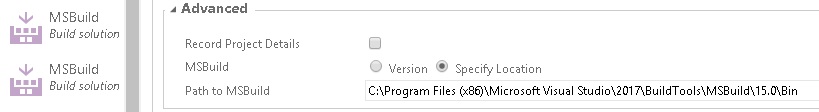i installed the VS2017 build tools with vs_buildtools.exe --add Microsoft.VisualStudio.Workload.MSBuildTools --quiet
but now when I build with the installed MSbuild, passing the /p:DeployOnBuild=true, there seems to be no attempt to do any of the config transformation, aspnet compilation, or deployment that happens when i use the v14.0 tools.
what extra magic incantation do i have to do to make this work?