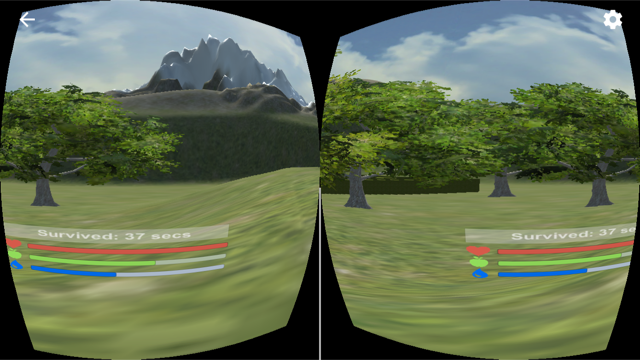Building a VR app in unity for iOS. Added the GvrEditorEmulator into my project and as you can see the images that are sent to each eye are far more different than they should be. For example, the mountain in the left eye doesn't appear anywhere in the right eye. As a result the 3D effect is not working when I put the phone into Google Cardboadr. Anyone know how to fix this or why this might be happening?
Unity 5.6 with Google Cardboard showing very different images in each eye
Asked Answered
Check this link reddit.com/r/GoogleCardboard/comments/314umv/… . Try adjusting the lens properly. –
Roadster
Turns out this is a known bug with Google Cardboard: https://forum.unity3d.com/threads/ios-cardboard-support-broken.461239/
I checked at the weekend & seems this is still broken. When/if this gets fixed please feel free to reply to this comment so all those watching can update. –
Thracophrygian
Have you tried changing camera target with ?
this.GetComponent<Camera>().stereoTargetEye = StereoTargetEyeMask.Both;
is terrain with trees stored as one object, or couple smaller ones?
Maybe it's too huge to be processed with VR enabled on mobile - seems like GUI elements are rendered correctly.
Afraid that didnt work. Got 4 terrains with trees stored as separate objects. –
Thracophrygian
© 2022 - 2024 — McMap. All rights reserved.