I am unable to get gzip compression working on IIS 8.5 on a Server 2012 R2 machine. I have done some research and followed the instructions found in these posts:
- How to enable GZIP compression in IIS 7.5
- Compression in IIS 8.5 not successful, stating ALREADY_CONTENT_ENCODING
- GZip Compression On IIS 7.5 is not working
- gzip compression not working with IIS 8.5
Here is the relevant section of my config:
<httpCompression directory="%SystemDrive%\inetpub\temp\IIS Temporary Compressed Files" staticCompressionIgnoreHitFrequency="true">
<scheme name="gzip" dll="%Windir%\system32\inetsrv\gzip.dll" />
<!-- I have read that dynamic compression increases server CPU load.
<dynamicTypes>
<add mimeType="text/*" enabled="true"/>
<add mimeType="message/*" enabled="true"/>
<add mimeType="application/javascript" enabled="true"/>
<add mimeType="*/*" enabled="false"/>
</dynamicTypes>
-->
<staticTypes>
<add mimeType="text/*" enabled="true" />
<add mimeType="message/*" enabled="true" />
<add mimeType="application/javascript" enabled="true" />
<add mimeType="*/*" enabled="false" />
</staticTypes>
</httpCompression>
<urlCompression doStaticCompression="true" doDynamicCompression="true" />
Also, in IIS, I set compression to apply to anything larger than 256 bytes. And I have performed iisreset.
Nonetheless, I don't see the compression mentioned in my dev console in Chrome or IE and PageSpeed still tells me to compress stuff. What simple step have I missed?

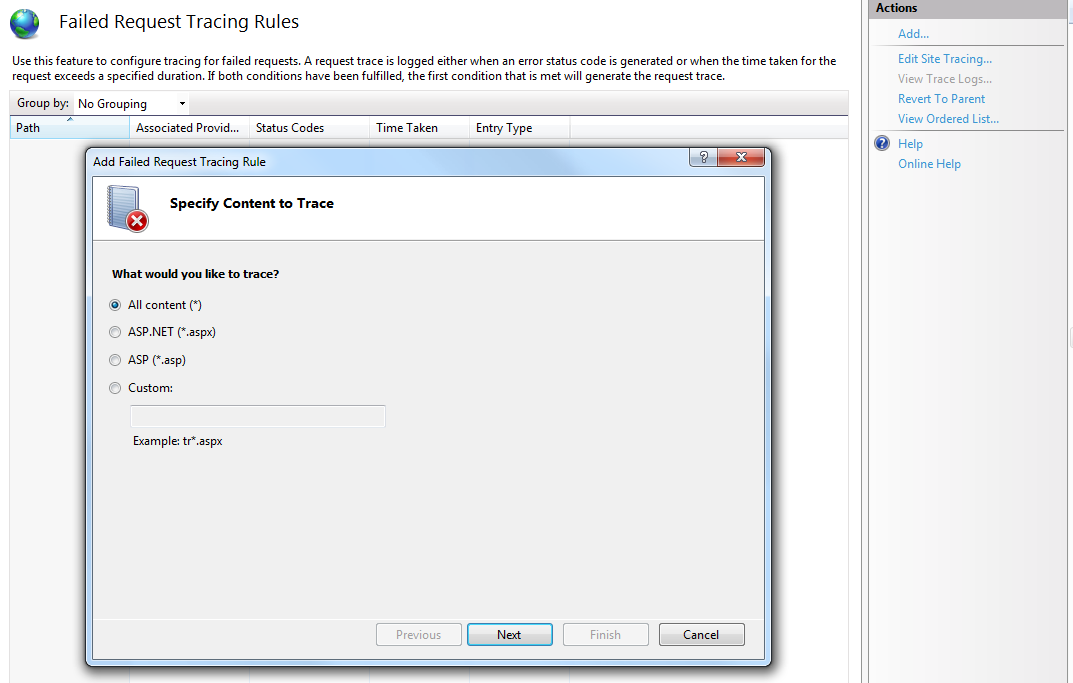
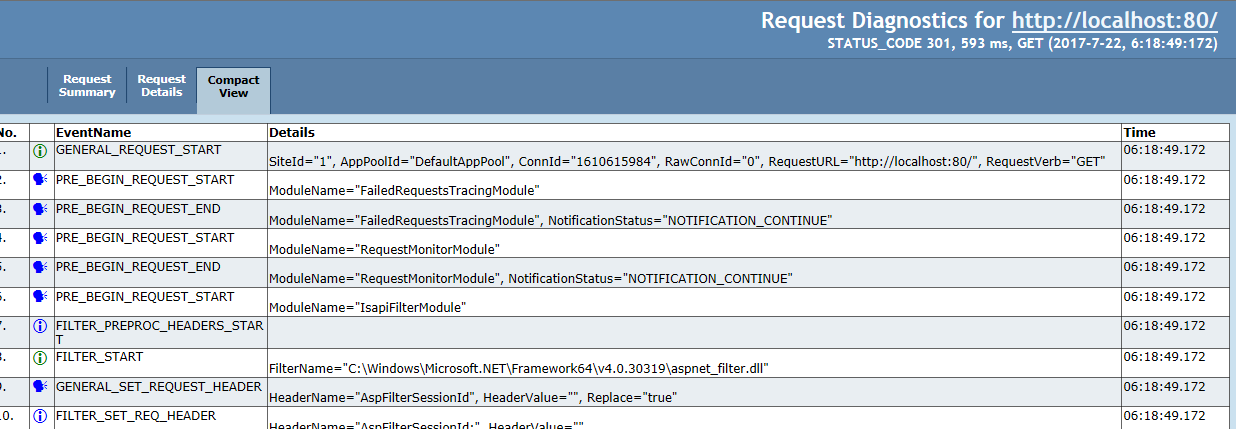
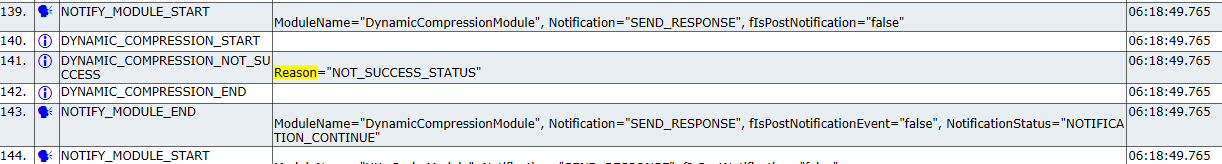
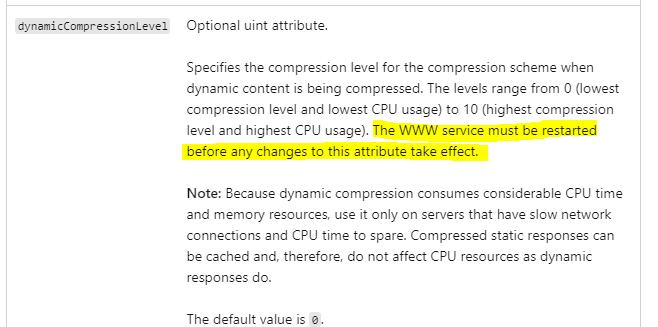
staticCompressionIgnoreHitFrequencyin my config? – Mastery