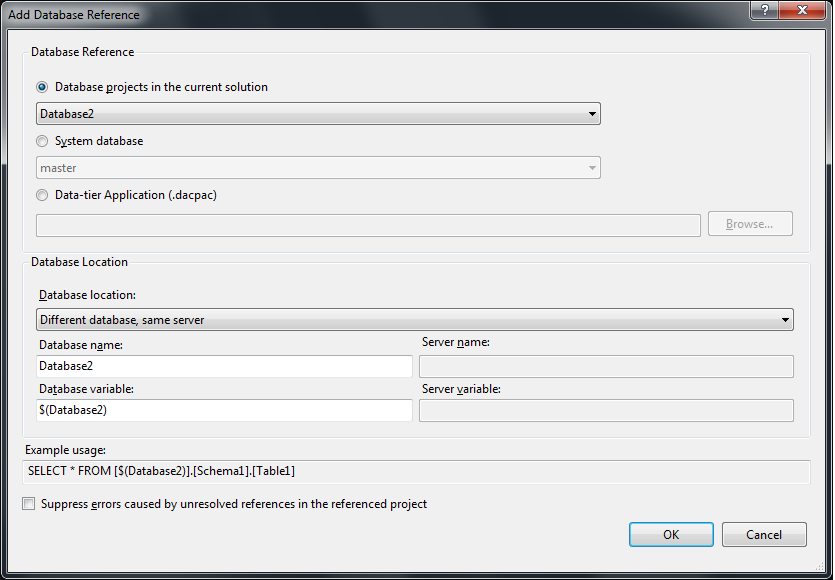I have a SQL Server project in VS and SSDT, and am scripting out a stored procedure that has to reference system objects (sys.tables, sys.all_columns, etc.). But when I build the project I get tons of warnings that the procedure "has an unresolved reference to [sys].[tables]"
Is there a way to get system objects in a reference so as to avoid this? Seems like if the Project Properties has a Target Platform of any recent SQL version, then it should KNOW that these system objects already exist inherently.
It doesn't stop the build, but makes looking for TRUE warnings, ones that need to be addressed, a little more difficult.
Any suggestion is appreciated. Thanks.